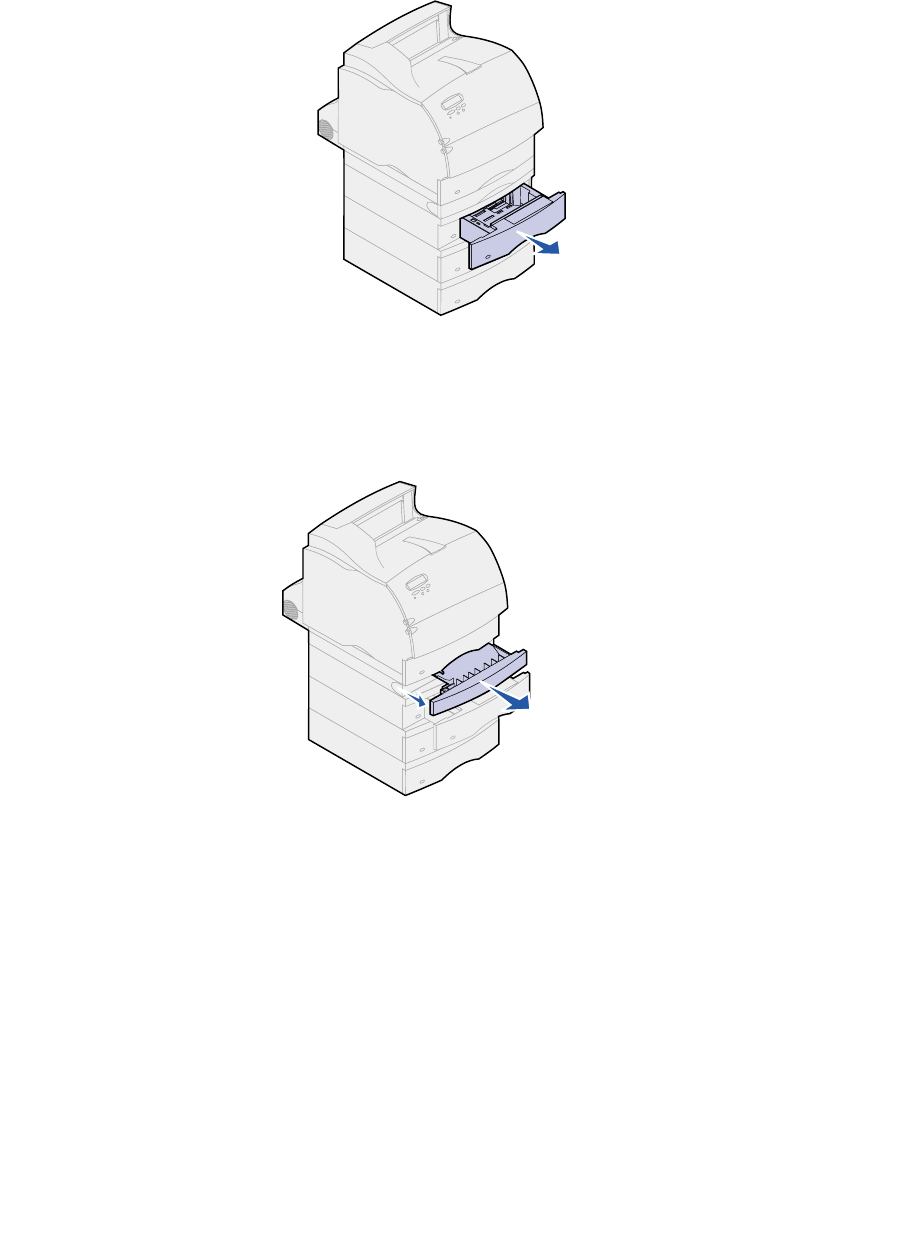
Argecy Computer Corporation 248-324-1800
65
Between a tray, the duplex unit, and the integrated tray
1
Pull the paper tray out of the support unit. If only a short piece of the paper is visible, do not
pull down to remove the paper.
2 Slowly pull the duplex front access cover straight out from the duplex unit.


















