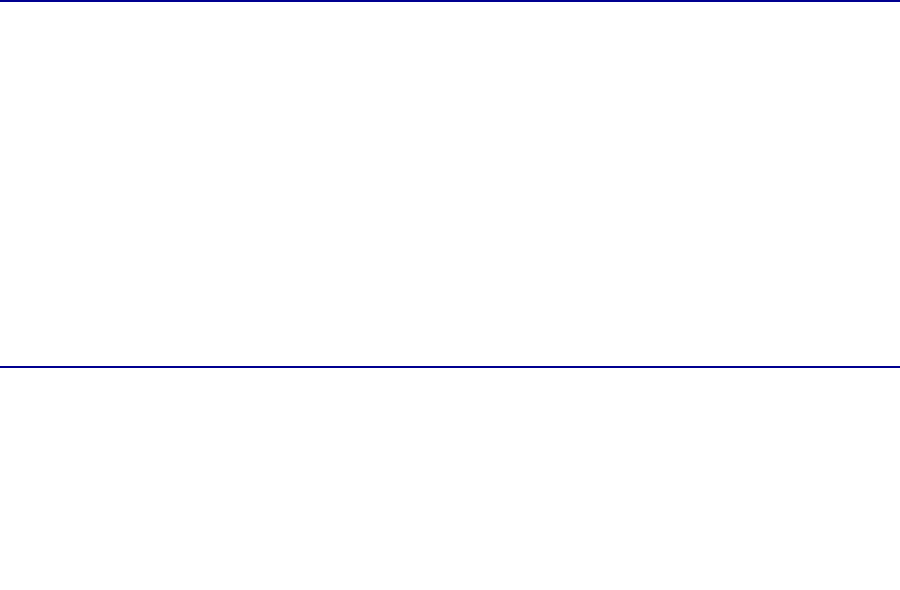
Argecy Computer Corporation 248-324-1800
19
Smoothness
The degree of smoothness of paper directly affects print quality. If the paper is too rough, the toner
does not fuse to the paper properly, resulting in poor print quality. If the paper is too smooth, it can
cause paper feeding problems. Smoothness needs to be between 100 and 300 Sheffield points;
however, smoothness between 100 and 250 Sheffield points produces the best print quality.
Moisture content
The amount of moisture in the paper affects both print quality and the ability of the printer to feed the
paper properly. Leave the paper in its original wrapper until you are ready to use it. This limits the
exposure of the paper to moisture changes that can degrade its performance.
Grain direction
Grain refers to the alignment of the paper fibers in a sheet of paper. Grain is either grain long, running
the length of the paper, or grain short, running the width of the paper.
For 60 to 176 g/m
2
(16 to 47 lb bond) paper, grain long fibers are recommended. For papers heavier
than 176 g/m
2
(47 lb bond), grain short is preferred. For the multipurpose feeder, 60 to 135 g/m
2
(16 to
36 lb bond) paper, grain long fibers are recommended. For the multipurpose feeder, papers heavier
than 135 g/m
2
(36 lb bond), grain short is preferred.
Fiber content
Most high-quality xerographic paper is made from 100% chemically pulped wood. This content
provides the paper with a high degree of stability resulting in fewer paper feeding problems and better
print quality. Paper containing fibers such as cotton possess characteristics that can result in degraded
paper handling.
Recommended paper
To ensure the best print quality and feed reliability, use 75 g/m
2
(20 lb) xerographic paper. Business
papers designed for general business use may also provide acceptable print quality.
Always print several samples before buying large quantities of any type of paper. When choosing any
papers, consider the weight, fiber content, and color of the paper.
The laser printing process heats paper to high temperatures of 225°C (437°F) for MICR (Magnetic Ink
Character Recognition) applications, and 205°C (401°F) for non-MICR applications. Use only papers
that are able to withstand these temperatures without discoloring, bleeding, or releasing hazardous
emissions. Check with the manufacturer or vendor to determine whether the paper you’ve chosen is
acceptable for laser printers.
Unacceptable paper
The following papers are not recommended for use with the printer:
• Chemically treated papers used to make copies without carbon paper, also known as
carbonless papers, carbonless copy paper (CCP), or no carbon required (NCR) paper.


















