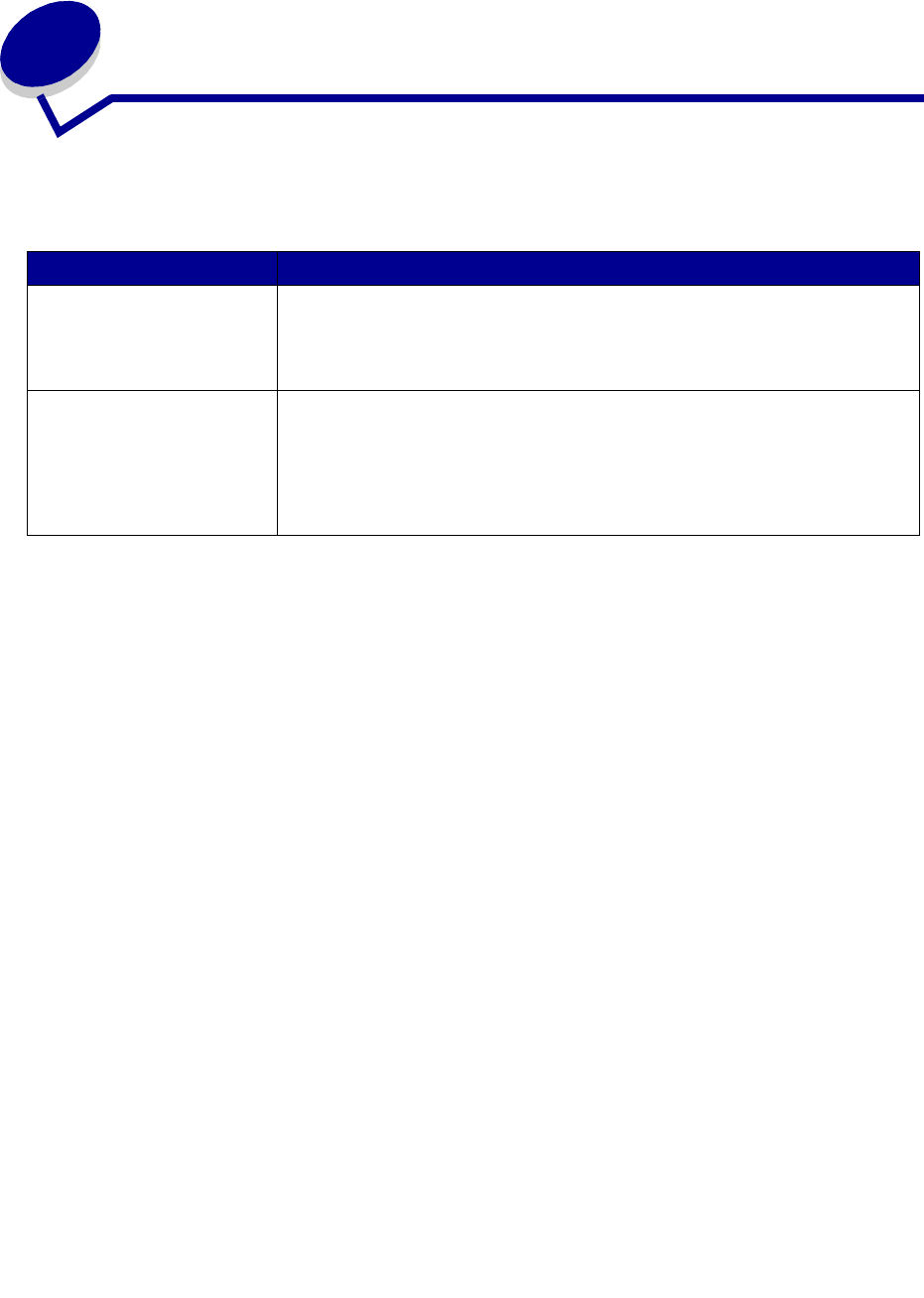
Argecy Computer Corporation 248-324-1800
71
25
Solving display problems
If the suggested corrective action does not fix the problem, call your service representative.
Problem Action
Operator panel displays only
diamonds or is blank.
• Turn the printer off, wait about 10 seconds, and turn the printer on.
• Performing Self Test appears on the display. When the test is completed,
Ready is displayed.
If the messages do not appear, turn the printer off and call a service technician.
Menu settings changed from
the operator panel have no
effect.
Settings in the software application, the printer driver, or the printer utilities are
overriding the settings made from the operator panel.
• Change the menu settings from the printer driver, the printer utilities, or the
software application instead of the operator panel.
• Disable the settings in the printer driver, the printer utilities, or the software
application so you can change settings from the operator panel.


















