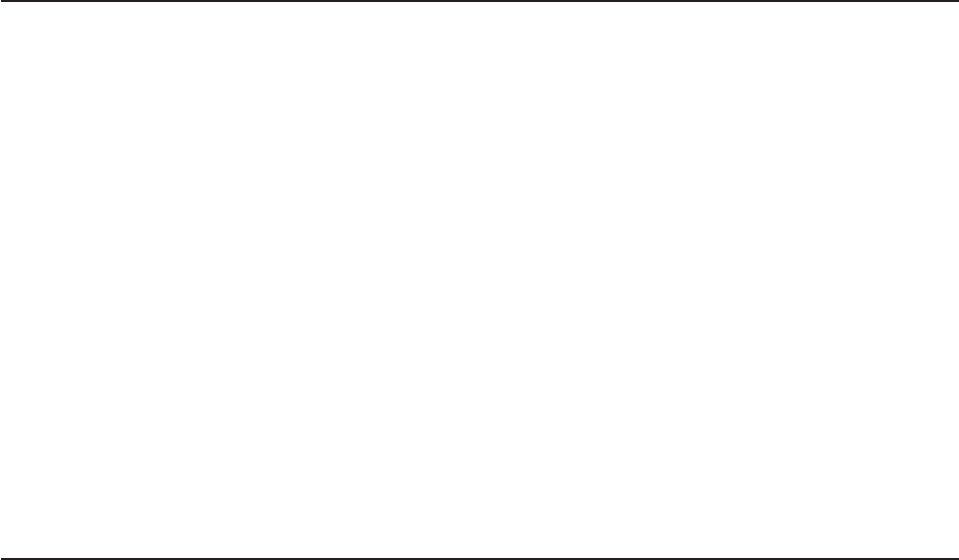
Notices and statements used in this book
The caution and danger statements that appear in this book are also in the
multilingual Safety Information book, which is on the IBM BladeCenter
Documentation CD. Each statement is numbered for reference to the corresponding
statement in the Safety Information book.
The following notices and statements are used in the documentation:
v Note: These notices provide important tips, guidance, or advice.
v Important: These notices provide information or advice that might help you avoid
inconvenient or problem situations.
v Attention: These notices indicate possible damage to programs, devices, or
data. An attention notice is placed just before the instruction or situation in which
damage could occur.
v Caution: These statements indicate situations that can be potentially hazardous
to you. A caution statement is placed just before the description of a potentially
hazardous procedure step or situation.
v Danger: These statements indicate situations that can be potentially lethal or
extremely hazardous to you. A danger statement is placed just before the
description of a potentially lethal or extremely hazardous procedure step or
situation.
What your BladeCenter unit offers
The design of your BladeCenter unit takes advantage of advancements in server
technology. It provides up to 14 functionally separate servers and their shared
resources in a single center. Your BladeCenter unit combines:
v IBM Enterprise X-Architecture technology
IBM Enterprise X-Architecture technology leverages proven innovative IBM
technologies to build powerful, scalable, reliable Intel-processor-based servers.
Enterprise X-Architecture technology includes features such as Predictive Failure
Analysis (PFA), scalability, and Real Time Diagnostics.
v Expansion capabilities
You can add blade servers to the BladeCenter unit as needed, up to a maximum
of 14 blade servers.
Note: When any blade server or option is in blade bay 7 through 14, power
modules must be present in power bays 1 and 2, and power modules
must be present in power bays 3 and 4.
Some blade servers have connectors for options that add capabilities to the
blade server, such as an I/O expansion card to add a network interface, or a
storage expansion unit to add SCSI hard disk drives.
v Hot-swap capabilities
The front bays on the BladeCenter unit are hot-swap blade bays; the rear bays
on the BladeCenter unit are hot-swap module bays. You can add, remove, or
replace blade servers or management, I/O, power, or blower modules in
hot-swap bays without removing power from the BladeCenter unit.
Attention: To maintain proper system cooling, each unoccupied bay must
contain a filler blade or filler module.
Chapter 1. Introduction 7


















