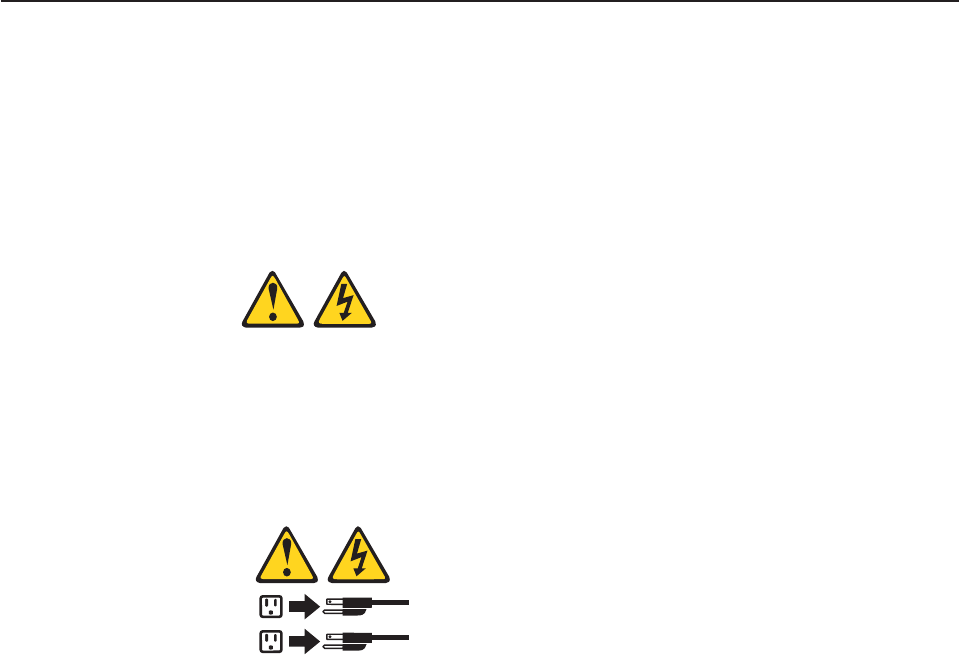
Shutting down the BladeCenter unit
You can shut down the BladeCenter unit by turning off the blade servers and
disconnecting the BladeCenter unit from the power source.
Complete the following steps to shut down the BladeCenter unit:
1. Refer to your blade server operating-system documentation for the proper
procedure to shut down the operating system in the blade servers; then, shut
down each operating system.
Statement 5:
CAUTION:
The power control button on the device and the power switch on the
power supply do not turn off the electrical current supplied to the device.
The device also might have more than one power cord. To remove all
electrical current from the device, ensure that all power cords are
disconnected from the power source.
1
2
2. Press the power-control button on the front of each blade server. Wait at least
30 seconds for the blade server drives to stop spinning.
3. Disconnect all power cords on the BladeCenter unit from all the power modules.
Note: After you disconnect the BladeCenter unit from power, wait at least 5
seconds before you connect the BladeCenter unit to power again.
30 BladeCenter Type 8677: Installation and User’s Guide


















