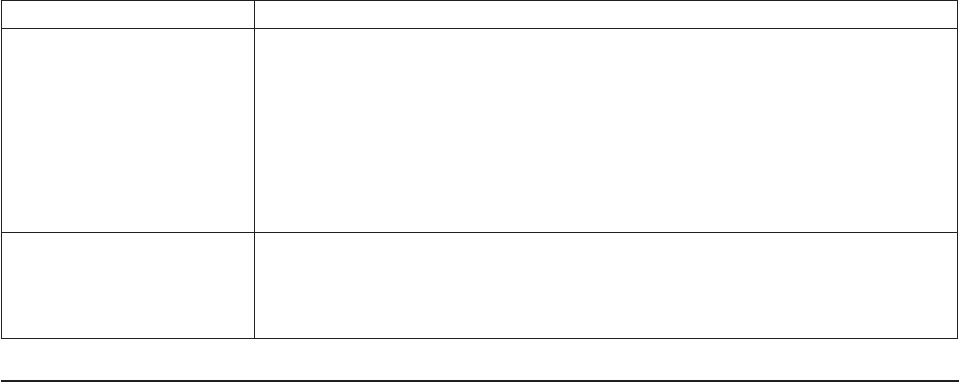
Options problems
Device Suggested action
An IBM option that was just
installed does not work.
Make sure that:
v The option is designed for the BladeCenter unit. See the “Server Support”
flowchart on the inside of the front cover for information about obtaining
ServerProven
®
compatibility information from the World Wide Web.
v You followed the installation instructions that come with the option.
v The option is installed correctly.
v You have not loosened any other installed options or cables.
If the problem remains, call for service.
An IBM option that used to
work does not work now.
v Make sure that all of the option hardware and cable connections are secure.
v If the option comes with test instructions, use those instructions to test the option.
If the problem remains, call for service.
Light path diagnostics feature
On the BladeCenter system, the light path diagnostics feature consists of the LEDs
on the front and rear of the BladeCenter chassis and on the front of the modules
and blade servers. If the system-error LED on the system LED panel on the front or
rear of the BladeCenter unit is lit, one or more error LEDs on the BladeCenter
components also might be on. These LEDs help identify the cause of the problem.
Identifying problems using the light path diagnostics feature
This section provides the information to identify, using the light path diagnostics
feature, problems that might arise during installation.
To locate the actual component that caused the error, you must locate the lit error
LED on that component.
The following example illustrates how to use the light path diagnostics feature to
diagnose a system error:
1. Note that the BladeCenter system-error LED is lit on the system LED panel.
2. Locate the module or blade server that also has an error LED lit (see
“BladeCenter components, controls, and LEDs” on page 31 for the location of
error LEDs; see the documentation that comes with your blade server for the
location of error LEDs on the blade server).
a. If the component is a module, replace the module.
b. If the component is a blade server with its system error LED lit, follow the
instructions in the documentation that comes with the blade server to isolate
and correct the problem.
56 BladeCenter Type 8677: Installation and User’s Guide


















