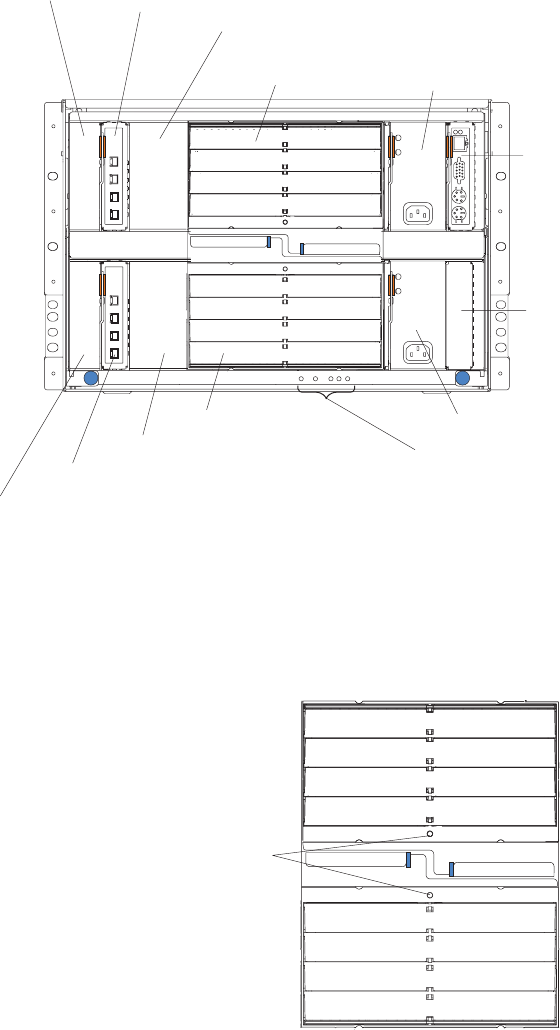
Rear view
This section identifies the components and indicators on the rear of your
BladeCenter unit.
AC
AC
DC
DC
I/O module
bay 3
I/O module 1
I/O module bay 4
I/O module 2
Power module
bay 3
Power module 1
Power module bay 4
Power module 2
Management
module 1
Management
module bay 2
Blower module 1
Blower module 2
Rear system LED panel
Rear system LED panel
The LEDs on this panel provide status information for your BladeCenter unit. These
LEDs duplicate the LEDs in the front system LED panel. See “System LED panel”
on page 36 for more information about these LEDs.
Blower module
Blower error
LEDs
Blower LEDs: The LED on each blower provides status information about the
blower. For additional information, see the “Light Path Diagnostics” section in the
BladeCenter Hardware Maintenance Manual and Troubleshooting Guide on the IBM
BladeCenter Documentation CD.
Chapter 3. BladeCenter unit power, controls, and indicators 33


















