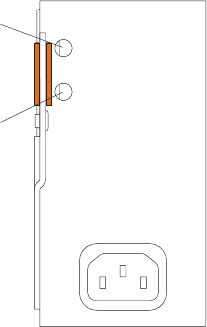
v Blower error: This amber LED is lit and stays lit when an error has been
detected in the blower. The system error LED on the BladeCenter system LED
panels is also lit.
I/O module
See the documentation that comes with each I/O module for a description of the
LEDs on the I/O module.
Power module
AC
DC
AC power
DC power
Power module LEDs: These green LEDs indicate the condition of the power
module. For additional information, see the “Light Path Diagnostics” section in the
BladeCenter Hardware Maintenance Manual and Troubleshooting Guide on the IBM
BladeCenter Documentation CD.
v AC power: When this LED is lit, ac input to the power module is present and
within specifications. During typical operation, both the ac and dc power LEDs
are lit. For any other combination of LEDs, see the Hardware Maintenance
Manual and Troubleshooting Guide on the IBM BladeCenter Documentation CD.
v DC power: When this LED is lit, the dc output from the power module to the
other components and blade servers is present and within specifications. During
typical operation, both the ac and dc power LEDs are lit. For any other
combination of LEDs, see the Hardware Maintenance Manual and
Troubleshooting Guide on the IBM BladeCenter Documentation CD.
34 BladeCenter Type 8677: Installation and User’s Guide


















