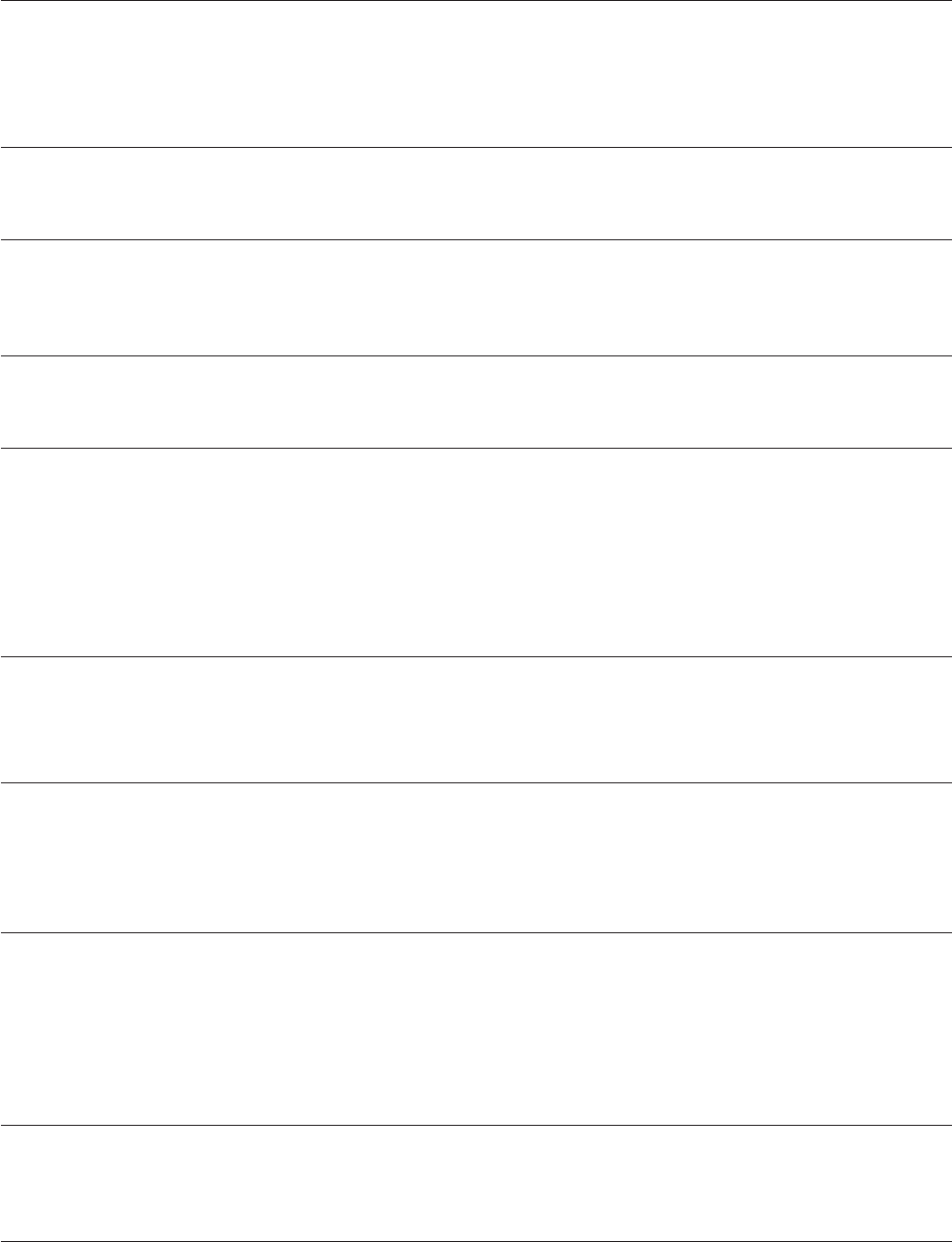
3. Are there any service action events that are open?
v Yes: Continue with the next step.
v No: If the system attention LED is still on, turn off the LED as described in “Activating and deactivating LEDs” on
page 93. Return the system to the customer. This completes the repair.
4. Record the list of open service action events.
5. From the list of serviceable events recorded in step 4, perform step 6 through step 30 on page 92 for
each open service action event.
6. Determine the error class of the serviceable event. Record for future use.
7. Examine the details of the open service action event.
Is the error code associated with this service action event the same as
recorded in step 1 on page 89?
v Yes: Go to step 11.
v No: Continue with the next step.
8. Examine the FRU list of the service action event. Are any FRUs listed for the service action event?
v Yes: Continue with the next step.
v No: Go to step 11.
9. Is the FRU list identical (same FRUs, same number of FRUs, and same order of FRUs) to the FRU
list of the error code recorded in step 1 on page 89?
v Yes: Go to step 11.
v No: Continue with the next step.
10. Is the FRU you replaced and recorded in step 1 on page 89 in the list of FRUs for this service action
event?
v Yes: Continue with the next step.
v No: Go to step 30 on page 92.
Note: There are service action events that will remain open when you leave this MAP. Further service actions
might be required to complete the repair.
11. Examine the details of this service action event, and record the partitions involved in this service
action event for use in a later step.
12. Is the error code associated with this service action event of the form A11-xxx or A01-xxx?
90 Power Systems: Power supplies for the 9117-MMB or 9179-MHB


















