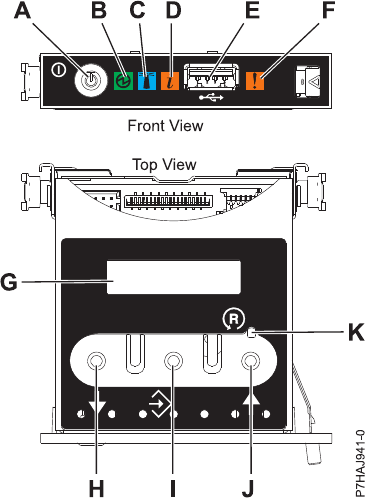
Use these instructions to turn on the indicator light to help you physically locate a part by using the
Virtual I/O Server (VIOS).
1. Log in as root user.
2. At the command line, type diagmenu and press Enter.
3. From the Function Selection menu, select Task Selection. Press Enter.
4. From the Task Selection menu, select Identify and Attention Indicators. Press Enter.
5. From the list of lights, select the location code for the failing part and press Enter.
6. Select Commit. This turns on the system attention and indicator light for the failing part.
7. Exit to the command line.
Starting the system or logical partition
Learn how to start a system or logical partition after performing a service action or system upgrade.
Starting a system that is not managed by an HMC or an SDMC
You can use the power button or the Advanced System Management Interface to start a system that is
not managed by a Hardware Management Console or an IBM Systems Director Management Console.
To start a system that is not managed by a Hardware Management Console (HMC) or Systems Director
Management Console (SDMC), follow these steps:
1. Open the front rack door, if necessary.
2. Before you press the power button on the control panel, ensure that power is connected to the system
unit as follows:
v All system power cables are connected to a power source.
v The Power LED, as shown in the following figure, is slowly blinking.
v The top of the display, as shown in the following figure, shows 01 V=F.
3. Press the power button (A), as shown in the following figure, on the control panel.
v A: Power-on button
Figure 37. Control panel
42 Power Systems: Power supplies for the 9117-MMB or 9179-MHB


















