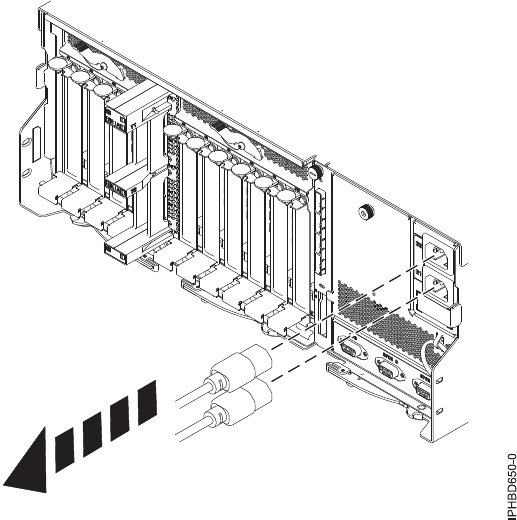
5. At the rear of the expansion unit, disconnect both of the power cables, as shown in Figure 27.
6. Attach the wrist strap.
Attention:
v Attach a wrist strap to an unpainted surface of your hardware to prevent electrostatic discharge
(ESD) from damaging your hardware.
v When using a wrist strap, follow all electrical safety procedures. A wrist strap is for static control. It
does not increase or decrease your risk of receiving electric shock when using or working on
electrical equipment.
v If you do not have a wrist strap, just prior to removing the product from ESD packaging and
installing or replacing hardware, touch an unpainted surface of the system for a minimum of 5
seconds.
7. On the input power distribution assembly cover, loosen the thumbscrew (A), and then remove the
cover as shown in Figure 28 on page 27.
Figure 27. Disconnecting the power cables from the rear of an expansion unit
26 Power Systems: Power supplies for the 9117-MMB or 9179-MHB


















