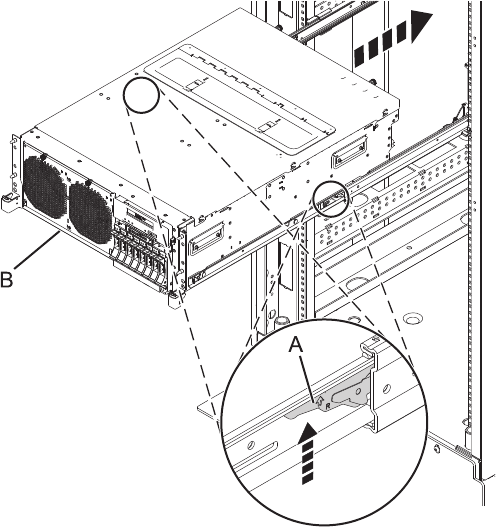
Placing the rack-mounted 8202-E4B or 8205-E6B system into the operating
position
Use this procedure to place the rack-mounted system into the operating position.
When placing the system into operating position, ensure that the cables at the back of the system do not
catch or bind as you push the system unit back into the rack.
1. Unlock the blue rail safety latches (A) by lifting them upwards. The rail safety latches are located near
the middle of the system.
2. Push the system unit (B) back into the rack until both system-unit release latches have locked into
position.
3. Replace and tighten the two screws (if present) (A) that secure the system unit (B) to the rack.
Note: Replacing the two shipping screws is optional but should be done in geographic areas that are
prone to seismic activity.
4. Close the front rack door of the unit you are servicing.
Figure 39. Placing the system into the operating position
48 Power Systems: Power supplies for the 9117-MMB or 9179-MHB


















