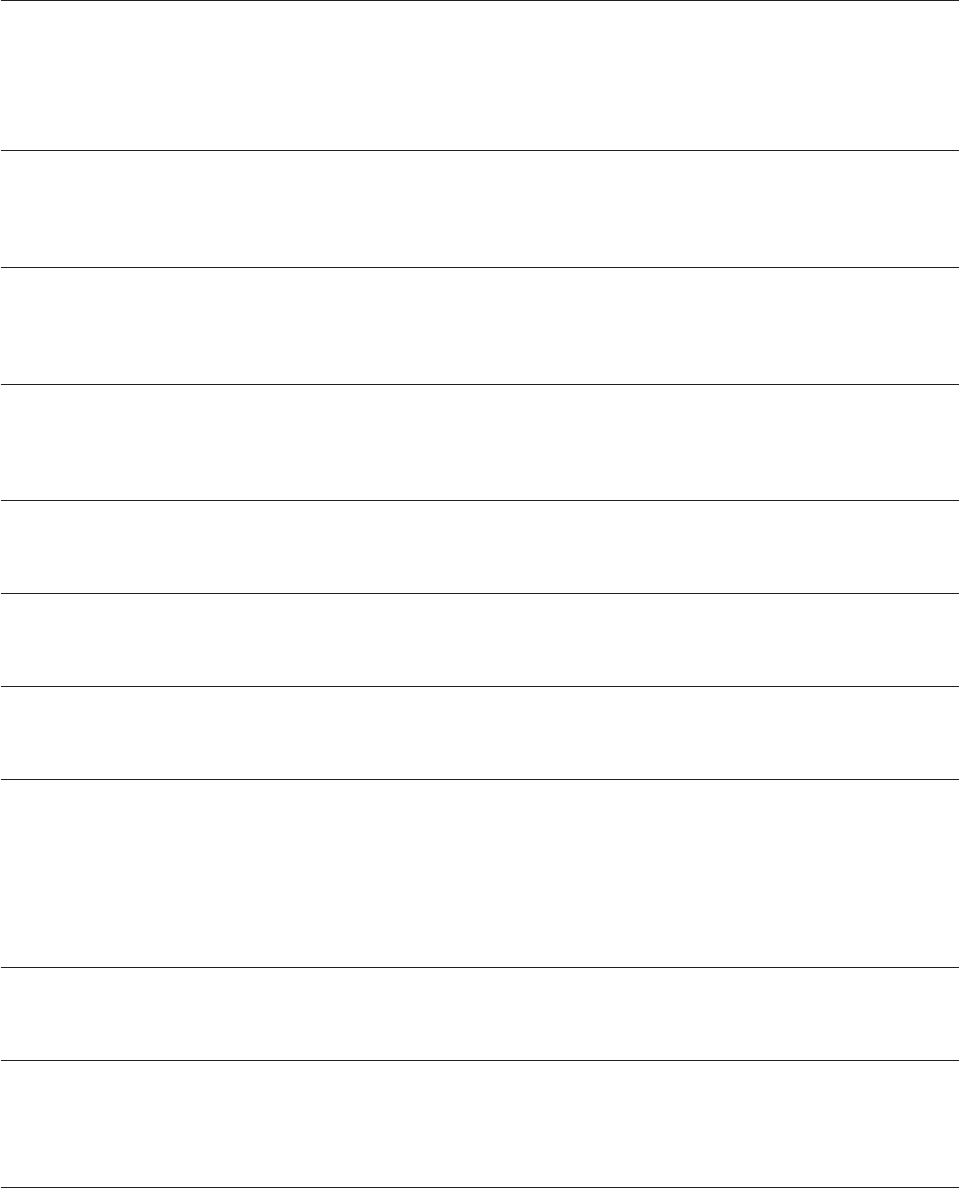
v Yes: Continue with the next step.
v No: Go to step 17.
13. Have you begun a list of Axx partitions from prior service action events that you processed in this
maintenance analysis procedure (MAP)?
v Yes: Go to step 15.
v No: Continue with the next step.
14. Begin a new list of Axx partitions by copying the list of partitions obtained in step 11 on page 90. Go
to step 16.
15. Add the partition list obtained in step 11 on page 90 to the existing list of Axx partitions obtained
from processing previous service action events in this MAP.
16. Remove all entries in the list of all partitions you recorded in step 11 on page 90. If you are referred
to the list of partitions obtained in step 11 on page 90 in future steps, the list is empty. Go to step 17.
17. Select and highlight the service action event from the Manage Serviceable Events window.
18. Click Close Event.
19. Add comments for the serviceable event. Include any unique additional information. Click OK.
20. Add or update FRU information:
Did you replace, add, or modify a FRU of the open service action event?
v Yes: Continue with the next step.
v No: Go to step 22.
21. Click OK to close the service action event.
22. Is the list of all partitions you recorded in step 11 on page 90 empty?
v Yes: Go to step 30 on page 92.
v No: Continue with the next step.
23. Does the list of all partitions you recorded in step 11 on page 90 contain more than one entry?
Power supplies 91


















