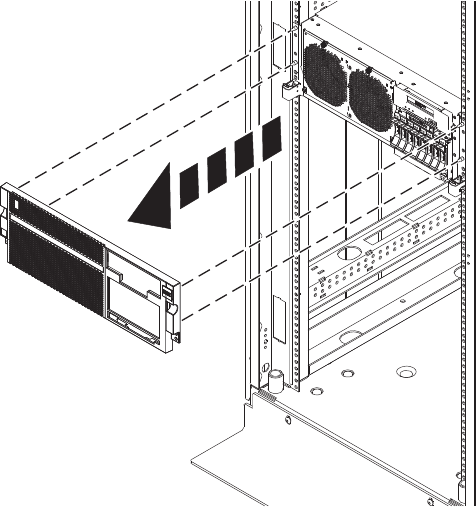
Removing the front cover on a stand-alone 8202-E4B or 8205-E6B system
Use this procedure to remove the cover to access components or perform service.
To remove the front cover, follow these steps:
1. Open the front door (A) by swinging it towards the left as shown in the following figure.
2. Press latch (B) and pull the cover away from the system. The cover has an indentation where you can
hold onto it more easily.
Figure 41. Removing the front cover
50 Power Systems: Power supplies for the 9117-MMB or 9179-MHB


















