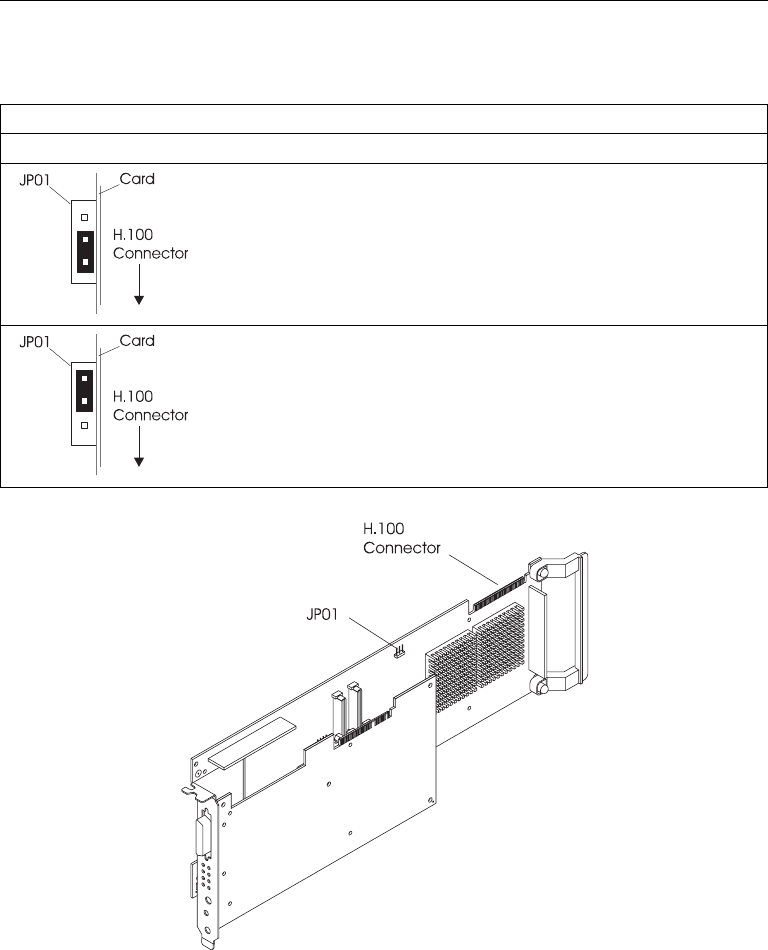
Jumper Installation Information
Before installing this adapter, set jumper JP01 as follows:
Table 1-1. Jumper Installation Information
Jumper Positions Condition
If the adapter to be installed is connected to either end of the H.100
Cable (see the illustration on page 1-5), the jumper must be installed
as shown in the illustration to the left.
If the adapter to be installed is the only IBM ARTIC960RxD in the
system, then set the jumper as shown in the illustration to the left.
This is the factory setting.
If the adapter to be installed is NOT connected to either end of the
H.100 Cable (see the illustration on page 1-5), then set the jumper as
shown in the illustration to the left.
Chapter 1. Installation 1-3


















