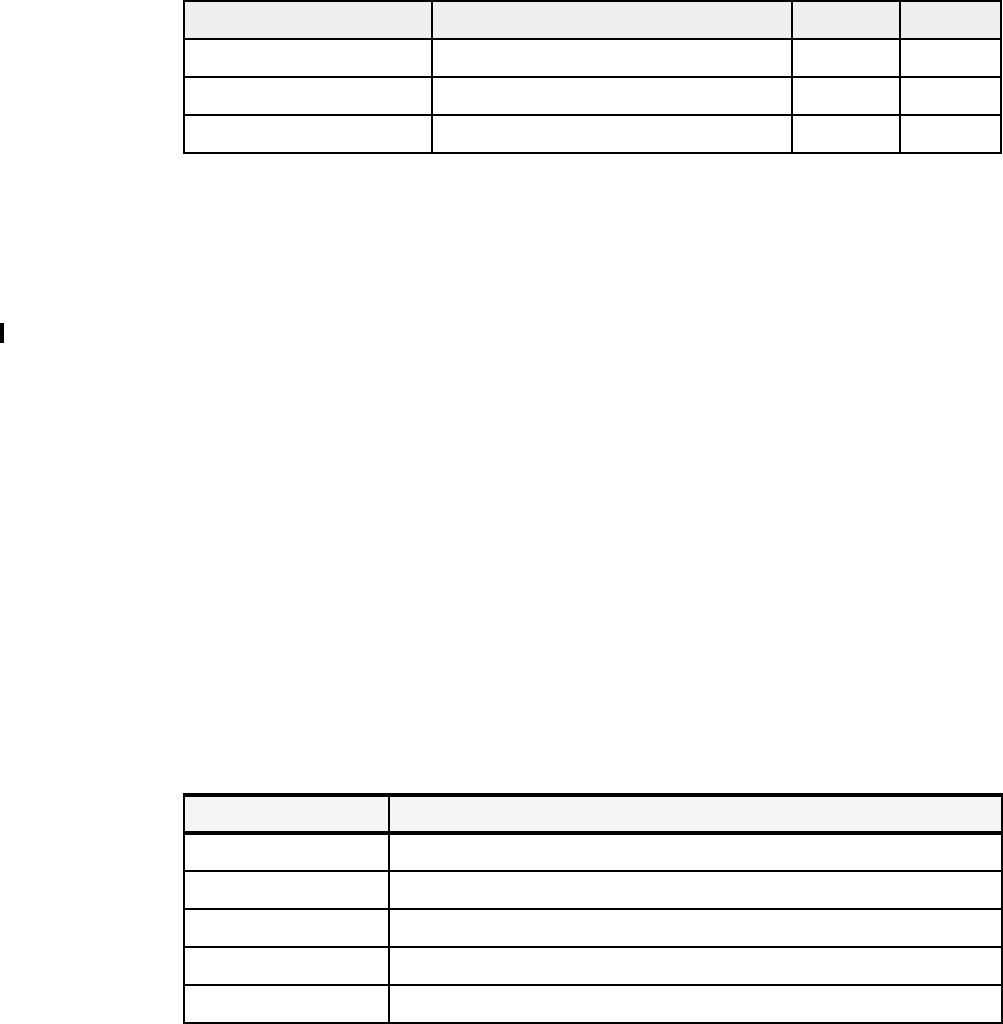
30 p5-570 Technical Overview and Introduction
Table 2-2 Available SCSI adapters
2.6 Internal storage
Two Ultra320 SCSI controllers under EADS-X chips that are integrated into the system planar
are used to drive the internal disk drives. The six internal drives plug into the disk drive
backplane, which has two separate SCSI buses and controllers with three disk drives per
bus. Each of these controllers can be dynamically assigned to partitions if required.
The internal disk drive bays can be used in two different modes, depending on whether the
SCSI RAID Enablement Card (FC 5709) is installed. (See 2.6.2, “Internal RAID options” on
page 31.)
The p5-570 supports a split 6-pack disk drive backplane, which is designed for hot-pluggable
disk drives. The disk drive backplane docks directly to the system planar. The virtual SCSI
Enclosure Services (VSES) hot plug control functions are provided by the Ultra320 SCSI
controllers.
2.6.1 Internal hot swappable SCSI disks
The p5-570 can have up to six hot-swappable disk drives plugged in the two logical 3-pack
disk drive backplanes. The hot-swap process is controlled by the virtual SCSI Enclosure
Services (VSES), which is located in the logical 3-pack disk drive backplane. (AIX assigns the
name vses0 to the first 3-pack, and vses1 to the second, if present.) The two logical 3-pack
disk drive backplanes can accommodate the devices listed in Table 2-3.
Table 2-3 Hot-swappable disk options
At the time of writing, if a new order is placed with more than one disk, the system
configuration that is shipped from manufacturing may balance the total number of SCSI disks
between the two logical 3-pack SCSI backplanes. In this case, this is for manufacturing test
purposes and not because of any limitation. Having the disks balanced between the two
3-pack disk drive backplanes enables the manufacturing process to systematically test the
SCSI paths and the devices related to them.
Prior to the hot-swap of a disk drive in the hot-swappable-capable bay, all necessary
operating system actions must be undertaken to ensure that the disk is capable of being
deconfigured. After the disk drive has been deconfigured, the SCSI enclosure device will
power-off the slot, enabling safe removal of the disk. You should ensure that the appropriate
Feature code Adapter description Slot Size
5703 Ultra320 SCSI RAID, bootable 64 long
5712 Ultra320 SCSI 64 short
6204 Ultra SCSI Differential 32 short
Feature code Description
3273 36.4 GB 10,000 RPM Ultra3 SCSI hot-swappable disk drive
3277 36.4 GB 15,000 RPM Ultra3 SCSI hot-swappable disk drive
3274 73.4 GB 10,000 RPM Ultra3 SCSI hot-swappable disk drive
3278 73.4 GB 15,000 RPM Ultra3 SCSI hot-swappable disk drive
3275 146.8 GB 10,000 RPM Ultra3 SCSI hot-swappable disk drive


















