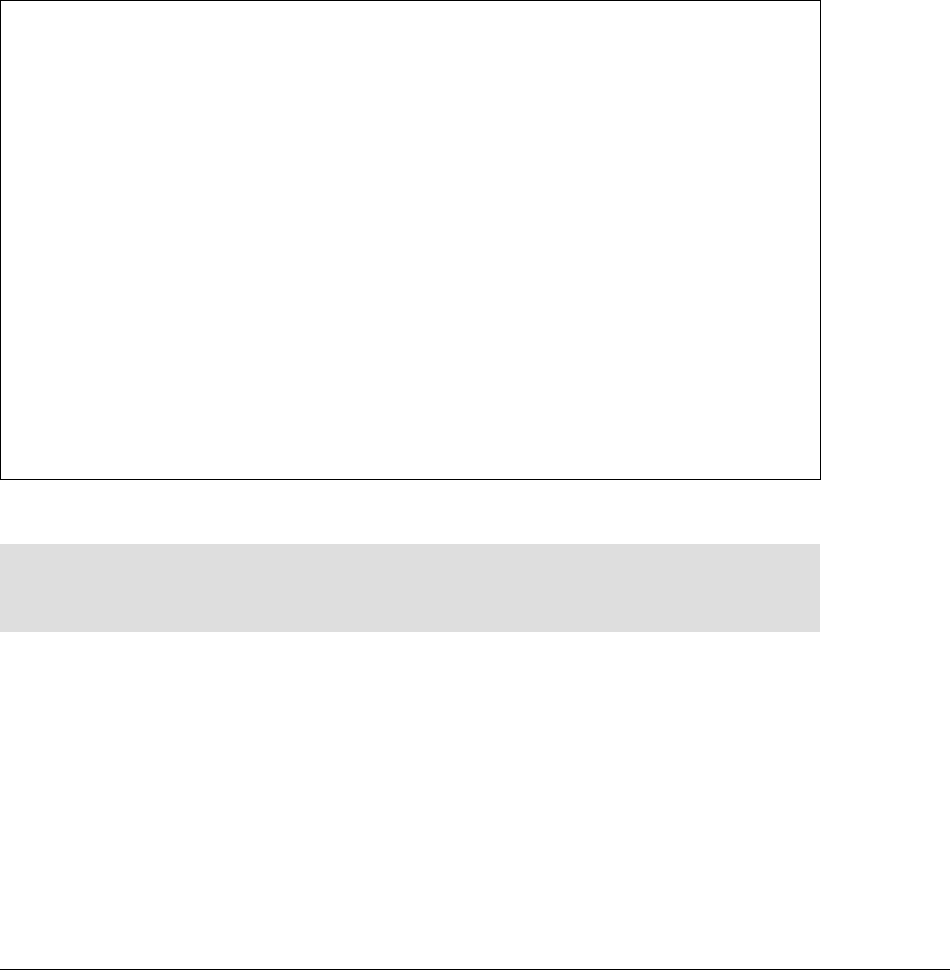
Chapter 2. Architecture and technical overview 47
The p5-570 (or the logical partition) must be equipped with either a graphic adapter that is
connected to a graphics display, keyboard, and mouse device, or an ASCII display terminal
that is connected to one of the native serial ports or the attached HMC to use the SMS
menus. You can view information about the system (or the single logical partition) and
perform tasks such as set a password, change the boot list, and set the network parameters.
If the system or the partition has been activated without flagging the option to stop to the
SMS, you have the option to press the 1 key on the terminal or in the graphic window after the
word keyboard appears and before the word speaker appears. In the terminal or in the GUI,
the system or the partitions require you to enter the password that is defined for admin or
general access. When the text-based SMS starts (either for terminal or graphic window), a
screen similar to Figure 2-17 opens.
Figure 2-17 System Management Services main menu
On each menu screen, you are given the option of choosing a menu item and pressing Enter
(if applicable) or selecting a navigation key. You can use the different options to review or set
the boot list information, or to set up the network environment parameters if you want the
system to boot from a NIM server.
2.11.8 Boot options
The p5-570 handles the boot process in a way that is similar to other pSeries servers.
The initial stage of the boot process establishes that the machine has powered up correctly
and that the memory and CPUs are functioning correctly. When the machine or the logical
8
American Standard Code for Information Interchange: this is the worldwide standard for the code numbers that are
used by computers to represent all uppercase and lowercase Latin letters, numbers, punctuation, and so on.
Note: The version of system firmware that is installed in your system is displayed at the top
of each screen. Processor and other device upgrades might require a specific version of
firmware to be installed in your system.
Version SF220_004
SMS 1.5 (c) Copyright IBM Corp. 2000,2003 All right reserved
-----------------------------------------------------------------------------
Main Menu
1. Select Language
2. Setup Remote IPL (Initial Program Load)
3. Change SCSI Settings
4. Select Console
5. Select Boot Options
-----------------------------------------------------------------------------
Navigation Keys:
X = eXit System Management Services
-----------------------------------------------------------------------------
Type the number of the menu item and press Enter or select Navigation Key:


















