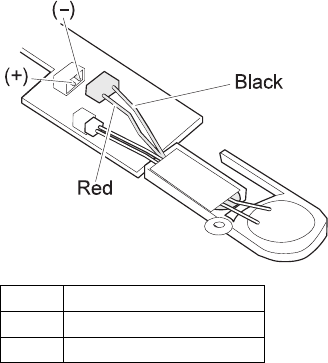
Checking the Standby Battery
(Rechargeable)
1. Power off the computer and unplug the AC Adapter
from the computer.
2. Open the keyboard, and remove the diskette
drive/CD-ROM drive, the battery pack, and the hard
disk drive.
3. Remove the top cover and keyboard unit.
4. Open the keyboard unit; then remove the keyboard
card.
5. Remove the standby battery from the keyboard card.
(Refer to “2060 Backup Battery, Speaker, Standby
Battery” on page 494 to remove the battery.)
Warning: Be careful not to cause a short circuit when
measuring the voltage.
6. Measure the voltage of the standby battery.
If the voltage between red and black wire of the
battery is 3.5 V dc or greater, the voltage is
correct. Go to step 12 to verify standby battery
operation.
If the voltage is less than 3.5 V dc, go to the
next step.
7. Plug the AC Adapter into the computer and power on
the computer.
Warning: Be careful not to cause a short circuit when
measuring the voltage.
8. Measure the output voltage at the connector on the
keyboard card with the battery unplugged.
If the voltage is less than +4.0 V dc, replace the
DC/DC card. If the voltage is still low, replace
the system board.
Pin Voltage (V dc)
+ +4.0
− Ground
ThinkPad 765D (9546), 765L (9547) 427


















