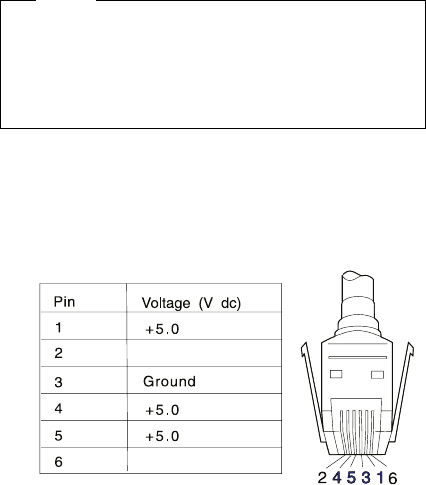
The PCMCIA-1, parallel, and serial icons are always
displayed in a dark shade, because the icons represent
subsystems of the system board and not the attachment of
the devices.
The FDD-1, the HDD-1, the PCMCIA-1, the CD ROM-1, or
the DVD-1 icons represent the first drive in the system
configuration for each type of device. Similarly, the
HDD-3, FDD-2, or PCMCIA-2 icons represent the second
drive, usually attached through a port replicator or an
expansion unit.
The HDD-2 icon represents the hard disk drive in the
UltraBay of the computer. The HDD-3 or HDD-4 icons
represent the hard disk drive in the SelectaDock III (except
the SCSI hard disk). The FDD-2 or PCMCIA-2 icons
represent the FDD or PCMCIA attached through a port
replicator or in the SelectaDock III.
External Keyboard
Notes
If a mouse or other pointing device is attached,
remove it. If the error symptom goes away, the
mouse or other pointing device is defective.
The computer keyboard does not work when an
external keyboard is connected.
1. Turn off the computer.
2. Disconnect the keyboard cable from the external
keyboard.
3. Turn on the computer and check the keyboard cable
connector for the following voltages. All voltages
have a ±5% voltage tolerance.
Not used
Not used
4. If all voltages are correct, replace the external
keyboard.
5. If the voltages are not correct, replace the following
FRUs one at a time until the problem is corrected.
Note: If the replaced parts did not resolve the
problem, put the original parts back in the
SelectaDock Docking System. Do not replace
nondefective parts.
a. Keyboard cable.
SelectaDock III (3547-003)
629


















