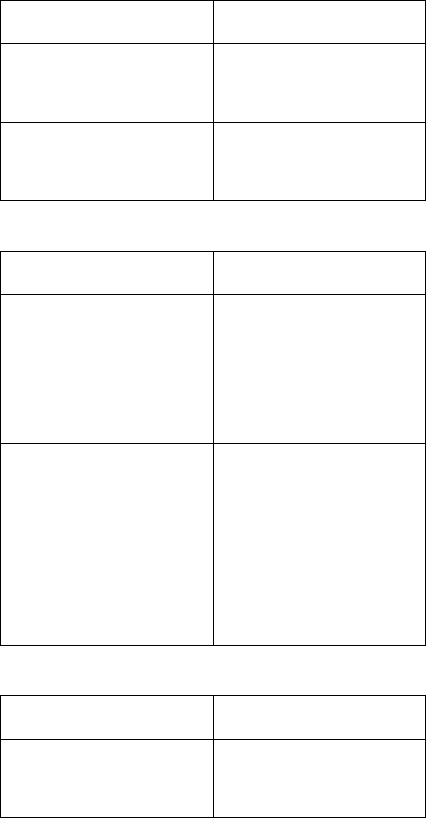
Power-Related Symptoms
Symptom or Error FRUs of the SelectaDock
Sequence of Actions
Although the computer is
turned off, the fan of the
SelectaDock III power
supply is running.
1. Power supply unit.
The power of SelectaDock
III cannot be turned off.
1. Reseat the port
replicator and the
computer.
2. Power supply unit.
SCSI Device-Related Symptoms
Symptom or Error FRUs of the SelectaDock
Sequence of Actions
The external SCSI device
does not work.
1. Check that the SCSI
device is powered on.
2. Check that the SCSI
device is terminated at
the last device.
3. Reseat the drive.
4. Run the drive test.
5. Main card.
The internal SCSI device
does not work.
1. Reseat the drive.
2. Check that the SCSI
cables are connected
correctly.
3. Check that the
terminator on the SCSI
drive in the
SelectaDock is
removed.
4. Run the drive test.
5. Main card.
Sound Blaster-Related Symptoms
Symptom or Error FRUs of the SelectaDock
Sequence of Actions
The Sound Blaster or
compatible adapter card
does not work.
Check if the MIDI/joystick of
the computer has also been
disabled. See the user's
guide for the computer.
SelectaDock III (3547-003) 649


















