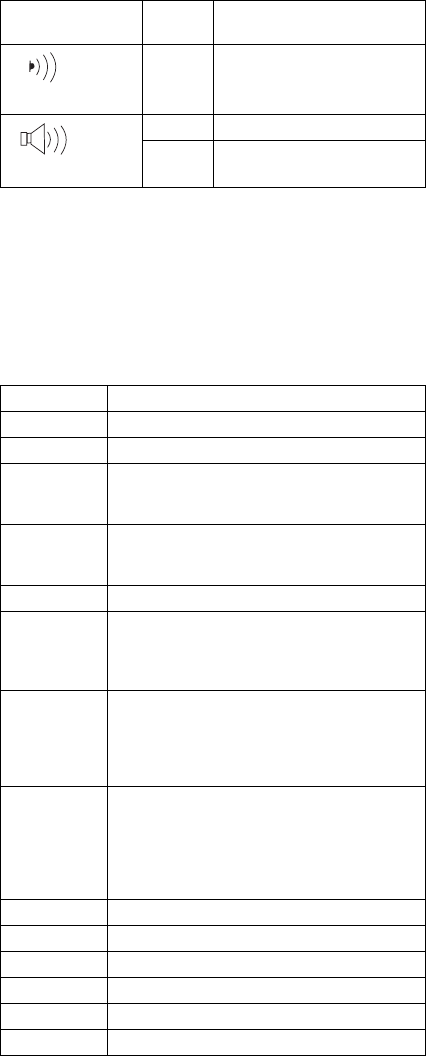
FRU Codes: If an error is detected by the diagnostic
tests, a four-digit FRU code is displayed. The FRU code
indicates two suspected FRUs. Replace the FRU that is
indicated by the
two leftmost digits
first; then replace the
FRU that indicated
two rightmost digits.
No FRU is
assigned to code 00. If only one FRU is suspected, the
other FRU code is filled with zeros. See the reference
page before replacing the FRU.
Icon Device
ID
Suspected Device
Infrared
103 IR
Audio
150 Audio (ESS)
153 Audio (Crystal)
FRU Code FRU
10 1. System board.
30 Reserved.
32 1. External keyboard.
2. Main card.
3. Riser card.
33 1. External mouse.
2. Main card.
3. Riser card.
45 External monitor.
51 1. Reseat the diskette drive (FDD-2).
2. Diskette drive (FDD-2).
3. Main card.
4. Riser card.
61 1. Reseat the hard disk drive in the
SelectaDock Docking System (HDD-3).
2. Hard disk drive in the SelectaDock
Docking System (HDD-3).
3. Main card.
63 1. Reseat the second hard disk drive in
the SelectaDock Docking System
(HDD-4)
2. Second hard disk drive in the
SelectaDock Docking System (HDD-4).
3. Main Card.
70 PCMCIA-2 (port replicator).
73 Port replicator.
74 Main card.
75 USB card.
90 CD-ROM drive.
91 CD-ROM drive in the SelectaDock III.
SelectaDock III (3547-003) 645


















