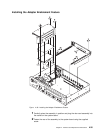1 Remove the connector to the system board by rocking it from front to back as
you pull up.
2 Remove the screws from the mounting bracket that encases the fan on the
12x models. On the 14T and 24x models, remove the screws that attach the
fan to the rear of the IBM 2210 chassis.
3 Lift the fan from the system unit.
Replacing the Fan
Figure 4-32. Replacing the Fan
1 Place the fan in the system unit, making sure that it is positioned so that it
fits tightly against the wall of the IBM 2210 and the cable faces the center of
the machine.
2 Replace the screws that attach the fan to the bottom of the machine on the
12x models. On the 14T and 24x models, replace the screws that attach the
fan to the rear of the IBM 2210 chassis.
3 Attach the connector to the system board by pressing down firmly until it
clicks into place.
4-28 2210 Service and Maintenance