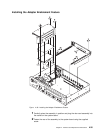Replacing the LED Panel for 12X Models
Figure 4-34. Replacing the LED Panel (12x Models)
1 Slide the LED panel into place, making sure the LED bulbs fit into the
openings on the wall of the machine.
2 Replace the two screws that attach the LED panel to the floor of the
machine.
3 Attach the LED panel cable by sliding the cable into the connector, making
sure that the blue coloring on the end of the cable faces the blue latch. Be
sure to slide the cable into the latch as far as possible. Press down on the
blue retaining latch to secure the cable.
4-30 2210 Service and Maintenance