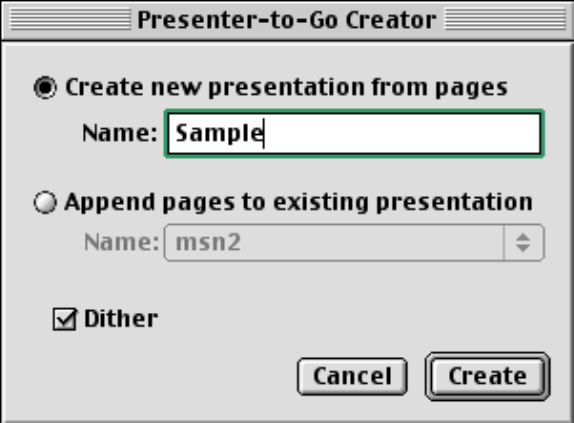
18
1. Conversion of PowerPoint file into the compressed mobile presentation format. The
Presenter-to-Go “Presentation Name” will be pre-filled with the same name as the
PowerPoint file.
2. The “Presenter-to-Go Creator” dialog box will appear, as shown in Fig. 6.2.
Fig. 6.2 Presenter-to-Go Creator dialog box
The Presenter-to-Go Creator dialog box allows you to change the name of the
presentation. To change the name, simply change the name in the “Name” box. Press
the “Create” button, to create a mobile presentation.
In order to append the presentation to an existing presentation, select “Append pages to
existing presentation”. This will open the “Presenter-to-Go Archive List” as shown below.
Select the presentation you wish to append the new document to and select “OK”.
The “Dither” option is turned on by default. This feature helps gradual changes in color
appear smooth. There is a slight chance of objectionable artifacts. If this happens, you
may simply un-select this feature.


















