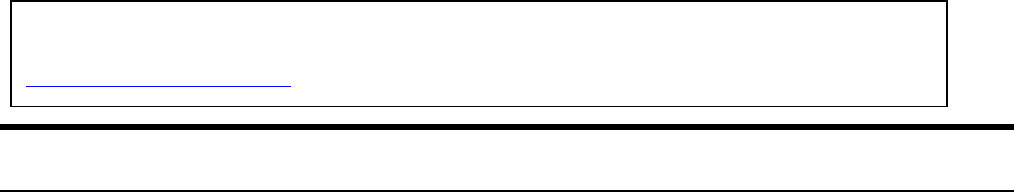
40
Using MARGI Mirror with an External Keyboard
Since MARGI Mirror essentially provides a display function, a natural evolution is to attach
an external keyboard and create a “PC-Like” environment. The likely first application is
word processing.
To use your handheld, Presenter-to-Go card with MARGI Mirror applet and display, an
external keyboard and a word processing application (such as Dataviz Word-to-Go
TM
) in a
PC configuration, follow the steps below:
1. Turn on your handheld
2. Install Presenter-to-Go module, connect power and connect to a monitor or
projector
3. “Enable” MARGI Mirror application and choose settings
4. “Enable” keyboard software
5. Open word processing application. As you type, you will be able to see your work in
real-time.
12. Troubleshooting
Frequently Asked Questions
Q Does Presenter-to-Go work with all Palm models?
A The Presenter-to-Go SD Card/Cable is compatible with all SD-enabled Palm
handhelds
Q Does Presenter-to-Go work with all Sony CLIE models?
A The Presenter-to-Go Memory Stick Card/Cable is compatible with all MS-enabled
CLIE handhelds
Q On which operating systems will the Presenter-to-Go PC software work?
A The Presenter-to-Go PC software may be used on PCs running Win 98, Win 98SE,
Win ME, Win 2000, Win XP, Win NT4 and Mac OS 8.5 thru 9.2.
Q How much memory space do slide presentations take?
A That depends on the complexity of the slide. The Presenter-to-Go PC software is
optimized for use with presentations that are mainly text and charts or graphs.
Presentations of this nature should compress by about 65% or more. Presentations
that contain photographic images, especially jpeg images that cover more than
60% of the slide area, may actually convert to a .pdb file that is larger than the
original .ppt file. This is due to the nature of the conversion process, which was
developed to function within the limitations of the Palm processor. Keep in mind
that presentations may be stored in the Palm's memory or a flash memory module.
Also, if at all possible, do not use textured backgrounds or gradients. Instead use
solid or simple backgrounds. Recommended PowerPoint templates include;
Capsules, Straight Edge, Blends, Dad's Tie, Blueprint and Ribbons.
Notice: MARGI does not guarantee operation with all combinations of keyboard
software and application software. Known working combinations are posted at
http://www.margi.com/
.


















