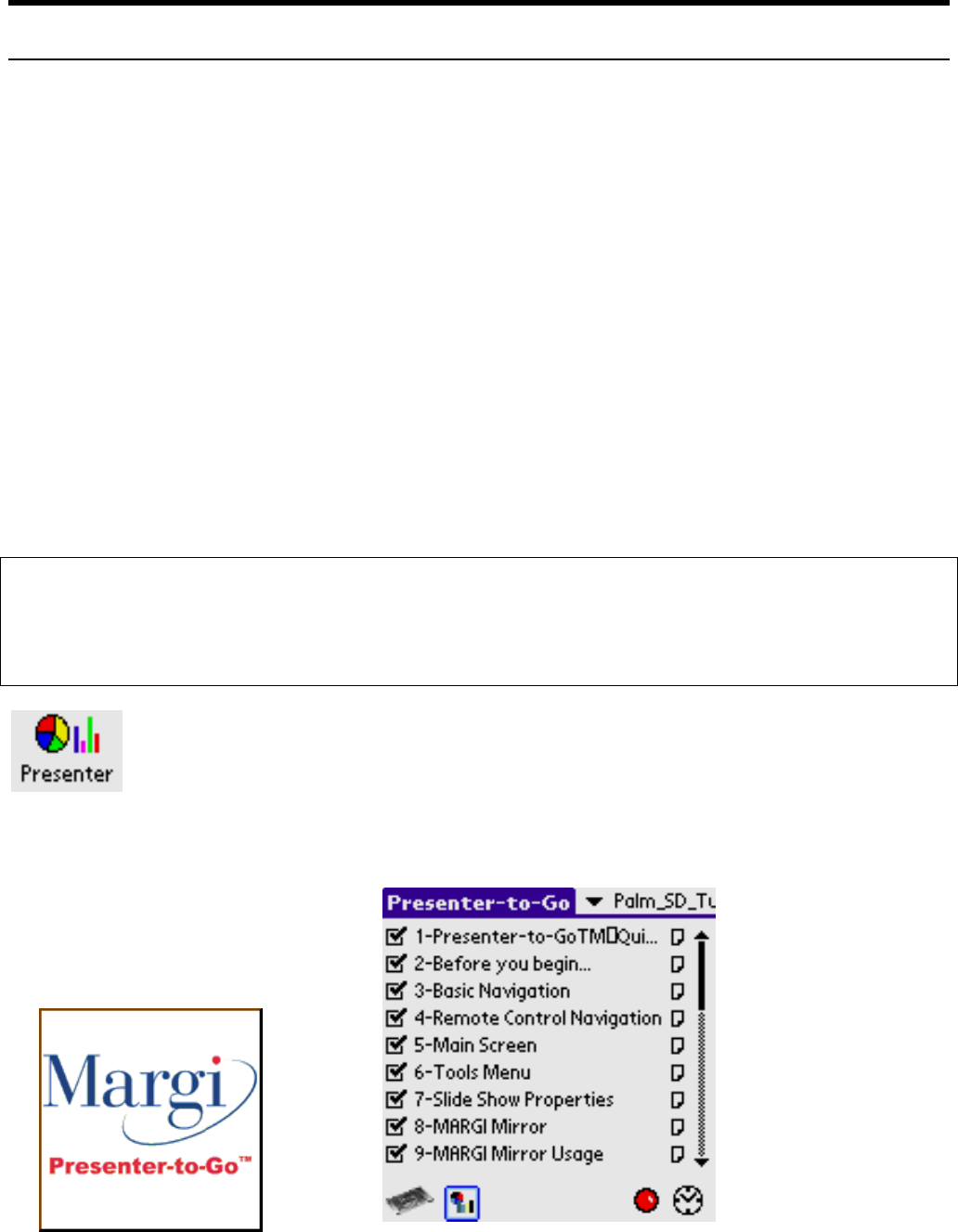
23
8. Using Presenter-to-Go
Follow the procedure below to use the Presenter-to-Go Application on your handheld.
Step 1 Plug the A/C adapter into the wall socket and push its jack into the power
connector located on the back end of the VGA connector. (Optional for short
presentations)
Step 2 Connect the VGA connector to a VGA projector, monitor, or other display
capable of 1024 x 768 resolution.
Step 3 Insert the Presenter-to-Go card connector into your handheld’s expansion
slot.
Step 4 Tap on the “Presenter” application icon. You will see a splash screen on your
handheld and on your VGA display. Press the bottom of the main button
once. You will see the first slide of a presentation called “Palm_Tutorial”
that is designed to show you the basic operation of Presenter-to-Go.
Detailed operating instructions are found in later sections of this User’s
Manual.
Notice: The expansion slot on most compatible handhelds does not lock an inserted card
in place. For best results let the handheld (with Presenter-to-Go inserted) lay on a flat
surface. If you pick up the handheld while it is attached to a display be careful that the
Presenter-to-Go connector does not pull out of the expansion slot and that undue stress is
not placed on the connector joint.
When you tap on the “Presenter” application icon, you will get a Splash
Screen followed by a Presentation Screen.
Splash and Presentation Screen
Fig. 8.1 Splash Screen Fig. 8.2 Presentation in “Slide List”


















