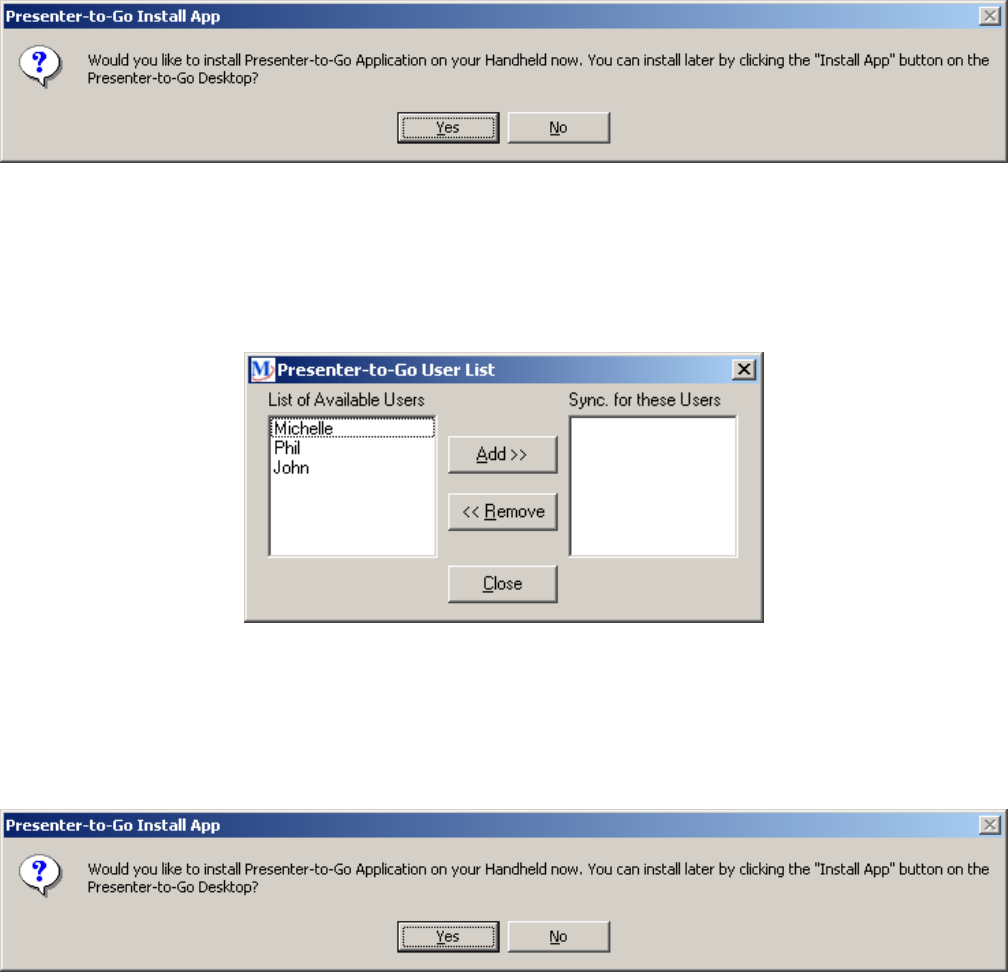
8
Fig. 3.4: Installing the Handheld Application
After you click on the “Finish” button during the PC software install, the screen in Fig. 3.4
will appear. If you would like to install the Presenter-to-Go software on your handheld
during your next HotSync, click “Yes”.
Fig. 3.5: User List
The screen in Fig 3.5 will appear and provide you with a list of users whose devices you
may install the Presenter-to-Go Palm software on. Please add the user you wish to Sync
the software for using the “Add>>” button, and then click on “Close”.
Fig. 3.6: Install Application on Next HotSync
After you have selected your users, you will get the screen in Fig 3.6. After clicking on
“OK”, the Presenter-to-Go Desktop will launch itself.


















