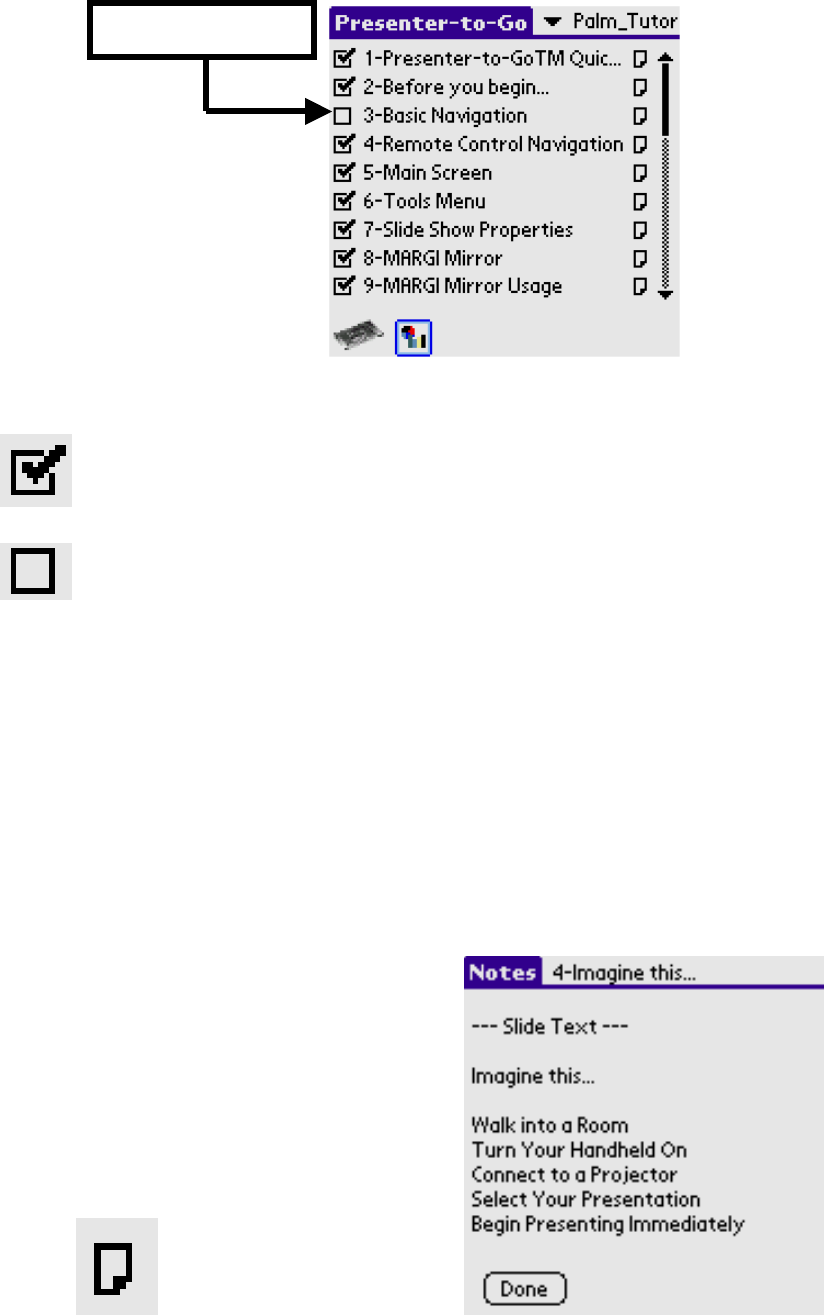
25
Fig. 8.7 Show/Hide Slide Box
The show-slide box, when checked means that the slide is visible during the
presentation.
The show-slide box, when unchecked means that the slide is hidden and will be
skipped during the presentation.
Viewing Notes and Slide Text Content
You can view the presenter notes and slide text content associated with any slide created
from PowerPoint by pressing the Notes icon next to that slide. You cannot change the
notes or text from within the Palm Application. You can check the notes and text of any
slide without making that slide active. This allows you to skip ahead and review notes and
slide text content prior to showing the slide to the audience. If you advance the slide
while viewing its own notes and slide text content you will see notes and slide text content
for the next slide come up. This allows the user to synchronize his notes as he advances
through the presentation. The reviewer’s notes are located at the top of the notes screen
and the text is shown below the line marked “Slide Text”.
Fig. 8.8 Notes Icon Fig. 8.9 Slide Title – Text Content - Note Box
Show Slide Box


















