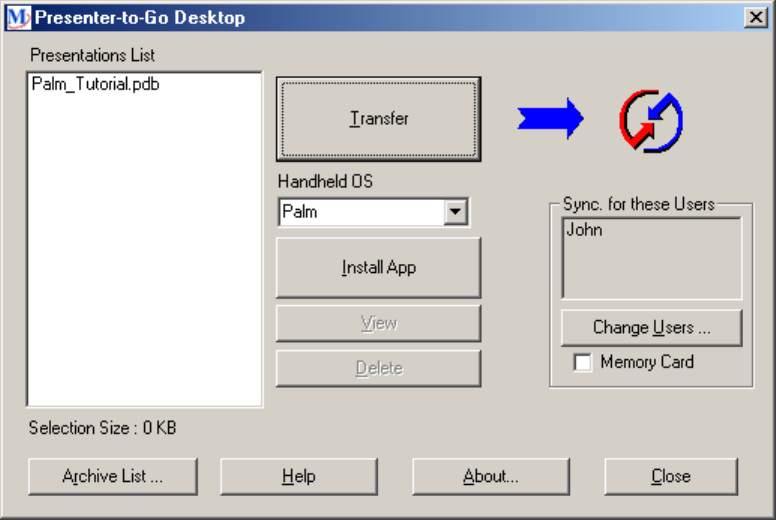
9
Fig. 3.7: Presenter-to-Go Desktop
Transfer Tutorial Presentation to Handheld
Select the presentation “Palm_Tutorial.pdb” from the “Presentation List” and click
“Transfer”. Next time you HotSync “Palm_Tutorial” will be transferred to the handheld.
Installing the Presenter-to-Go & MARGI Mirror Palm software on
your handheld from the Presenter-to-Go desktop.
Click on the “Install App” button. You will then get the message in Fig. 3.6.
Click on “OK”. The next time you HotSync to your Palm, the three files shown in Fig. 3.8
will be transferred.


















