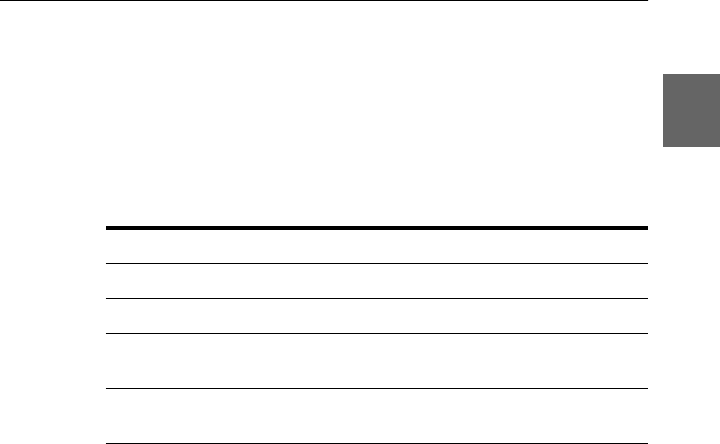
9
C H A P T E R 2Getting to know the Module
Module LEDs
Understanding the LEDs
The 1000SX Advanced Module has three connectors. Each connector
has two LED indicators:
Note The green LED for the 1000Base-SX SIM connector remains
solid when there is a link with data activity. Data activity on
this link is shown by the blinking, green LED next to the SC
connector (RX and TX sockets).
Status Indicates
No lights Port enabled, no link.
Green, solid Link.
Green, blinking Link with data traffic.
Green, solid and
Orange, solid
Port disabled by a fault.
Orange, solid Port disabled by management; backup in
redundancy (no redundancy with 510T).
A23295.book Page 9 Wednesday, August 30, 2000 1:16 PM


















