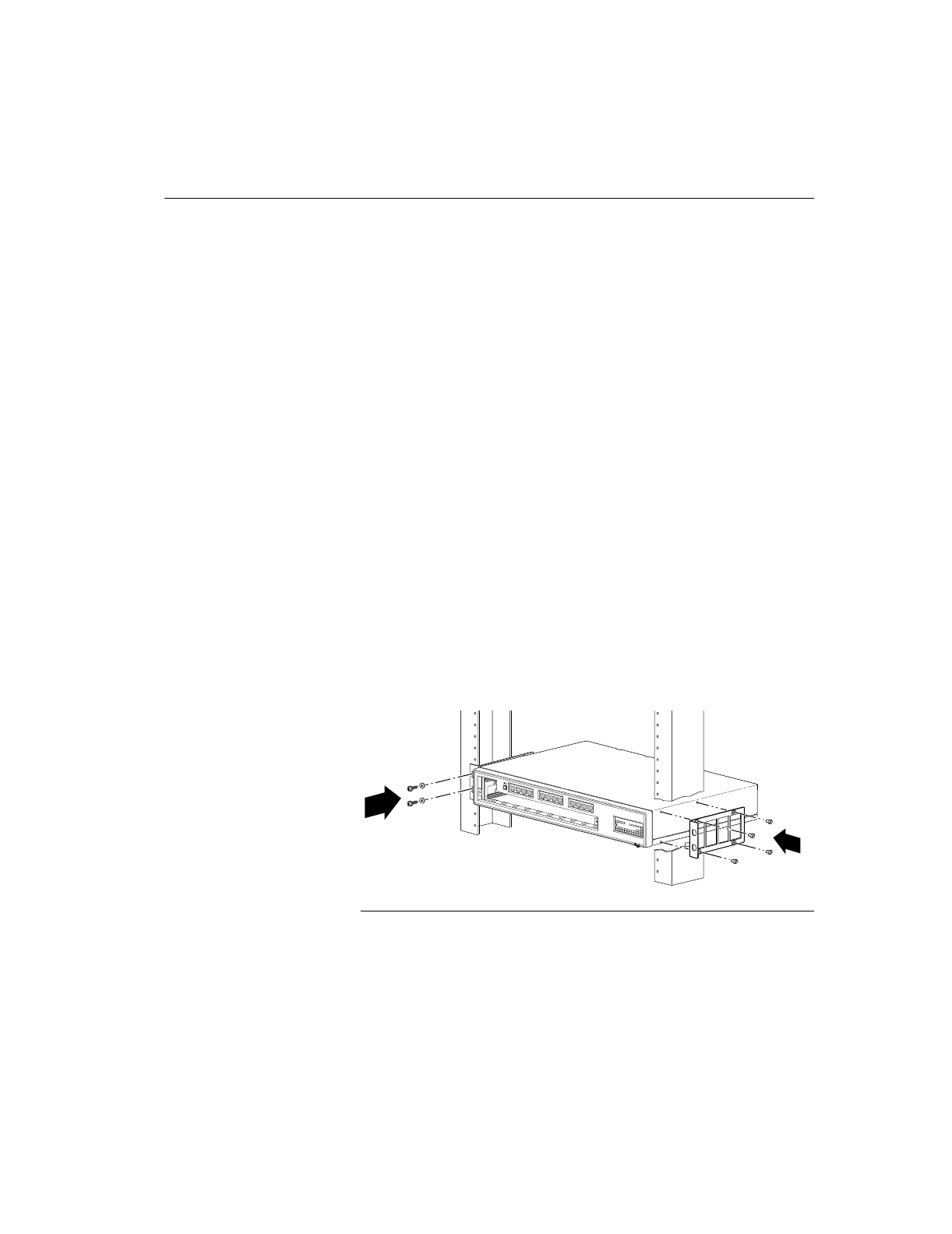
C H A P T E R 2 Intel Express 100BASE-TX Stackable Hub
14
Installing an Express hub
This section provides information and instructions for installing a
single Express hub in a rack or on a table or shelf. For instructions on
installing multiple Express hubs, see “Installing Multiple Hubs” later
in this chapter.
Installing the Hub in a Rack
To install the hub in a rack, follow these steps:
1. Attach the mounting brackets to the sides of the hub.
a. Hold a mounting bracket against each side of the hub, as shown
in the illustration below, and align the countersunk screw holes
in the bracket with the bracket mounting holes in the hub.
b. Insert the screws provided with the mounting brackets through
each bracket and into the bracket mounting holes in the hub.
c. Using a #1 Phillips screwdriver, tighten the screws to secure
each bracket.
2. Hold the hub with the mounting holes in the brackets aligned with
holes in the rack.
5908
Intel
Express
100BASE-TX Stackable Hub
Technology by
Bay Networks
Installing the hub in an equipment rack


















