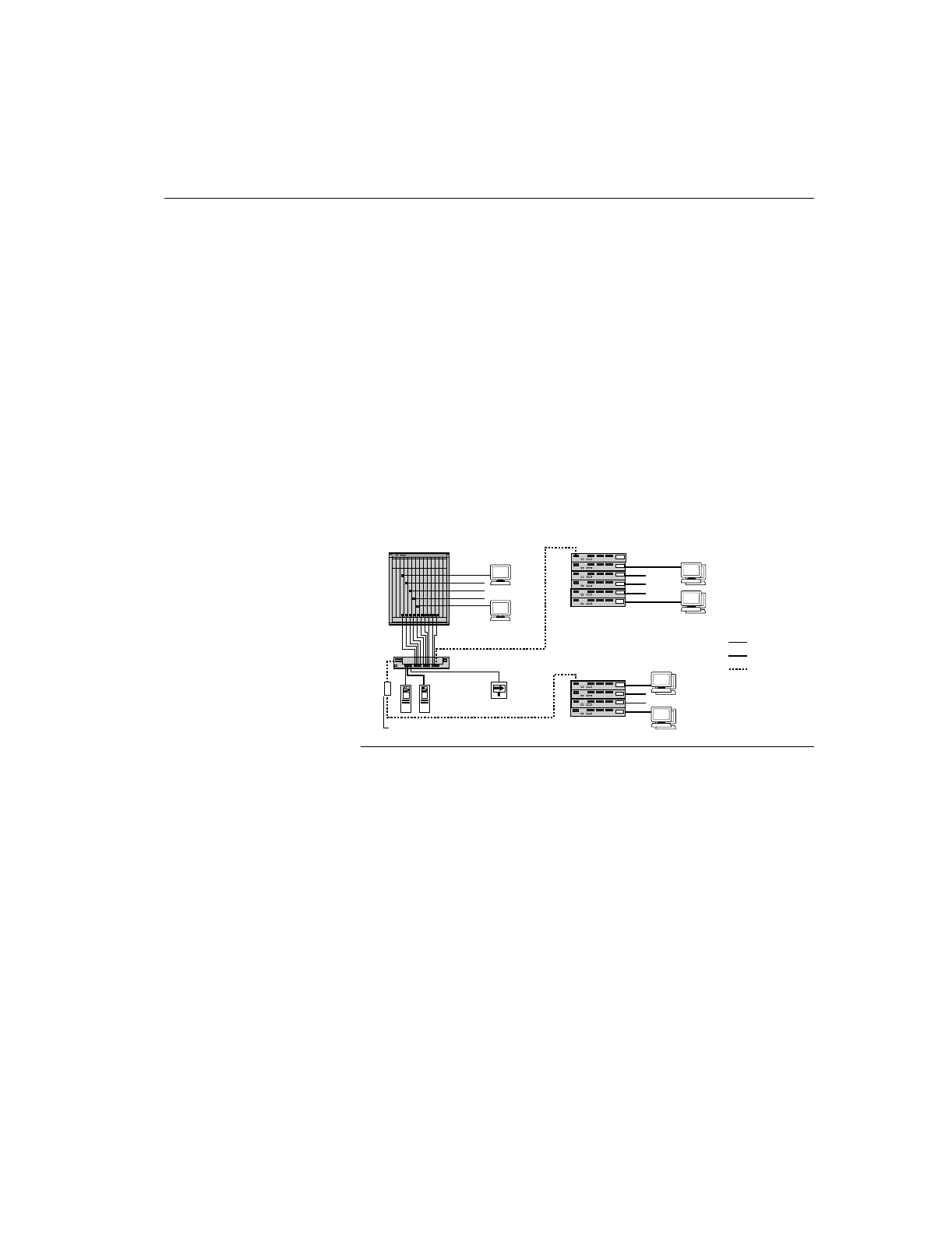
C H A P T E R 3 Physical Configuration Guidelines
31
100BASE-T Switched LAN
Integrating switching into the network enables network
microsegmentation, which increases the total capacity and
performance of the network. You can add 100 Mbps workgroups to the
network and connect them to individual ports on the switch. For those
networks that still support 10BASE-T workstations, an Ethernet
switching hub provides configurable ports for 10 Mbps or 100 Mbps
connections. When a port is configured to operate at 10 Mbps, the
workstations running applications across 10 Mbps links can access
centralized servers through the switching hub.
Here is how the 100BASE-T Hub in the wiring closet interfaces with a
switching hub in the mid-tier network center to increase the total
capacity and performance of an entire network.
•
•
•
Mid-tier network center
Stack of
100BASE-T hubs
Stack of
100BASE-T hubs
100BASE-TX
switching hub
10BASE-T
workstations
•
•
•
•
•
•
•
•
•
•
100BASE-T
engineering
workgroup
100BASE-T
administrative
workgroup
System 5000 hub
Servers
with 100 Mb/s
adapters
10 Mb/s UTP
100 Mb/s UTP
100 Mb/s fiber
Legend
5877.1
100 Mb/s
fiber link (port 1)
100 m
transceiver
Router
1 m
100BASE-T switched LAN
As you can see, two groups of 100 Mbps workstations are connected to
two separate repeaters in the wiring closet. The 100BASE-T Hubs can
be stacked to provide multiple ports per repeater. This network shows
two repeater stacks that support individual workgroups.
A 100BASE-FX media adapter is installed in the 100BASE-T Hub and
allows you to connect a repeater or repeater stack to the switching hub
through a 100 Mbps fiber link. Two servers equipped with 100 Mbps
adapter cards and a router equipped with a 100BASE-T interface are
also located in the network center to provide centralized services to
workstations that are operating at 100 Mbps and 10 Mbps. Users with
10 Mbps workstations are connected to a System 5000 hub that is also
located in the mid-tier network center.


















