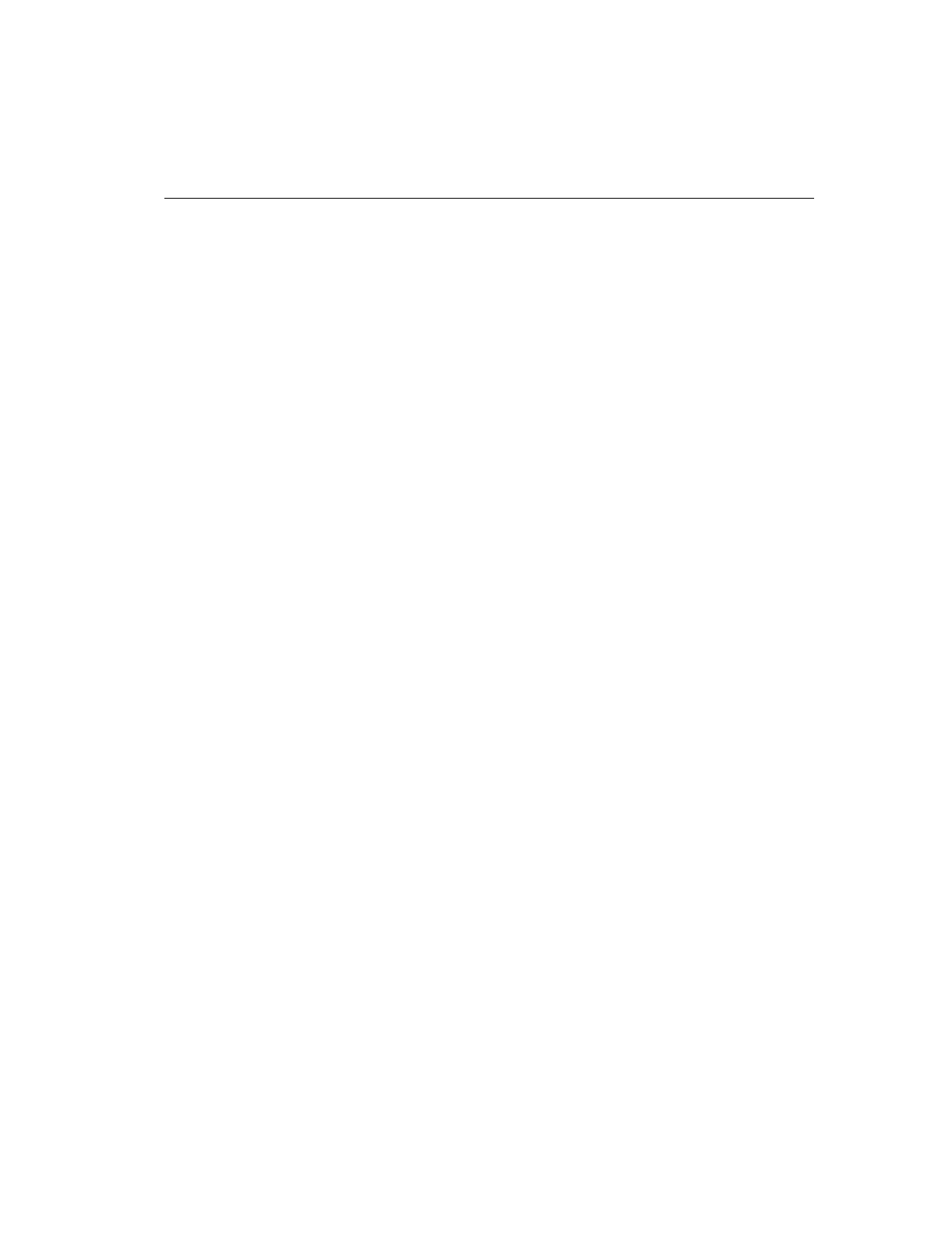
APPENDIX A Intel Express 100BASE-TX Stackable Hub
36
Network Management Module
The 100BASE-T NMM fits into the expansion slot and allows you to
extend per-port advanced Simple Network Management Protocol
(SNMP) management functions to each Express hub in your stack.
Advanced SNMP management allows you to:
• View configuration and status information for each port in the
stack (up to 72 fixed ports, or up to 132 ports when 100BASE-T
host modules are installed in five expansion slots and one NMM is
installed in one expansion slot).
• Gather information on network communications and activities,
and then analyze, reduce, and store the information.
• Communicate with SNMP-compatible network management
software—to observe and configure:
– Flow and quality of network data.
– Network topology.
– Physical components.
– Fault, errors, and hardware status.
• Detect and correct network faults, as well as to isolate, monitor,
and reconfigure specific network branches.
The advanced level of network management also supports Intel
LANDesk network management software. The NMM agent software
contains embedded management features that allow you to query
important information from existing nodes.
For more information about the 100BASE-T NMM, refer to the
documentation that shipped with your NMM.
100BASE-TX Host Modules
The 100BASE-TX Host Module allows you to expand your port
density from 12 to 24 ports per Express 100BASE-TX stackable hub.
The 100BASE-TX Host Module is equipped with 12 100BASE-TX
ports (with standard RJ-45 connectors) that allow you to connect up to
12 100BASE-TX end stations. These 100BASE-TX ports accept
Category 5 UTP cable and 100-ohm STP cable that extends up to 100
meters (328 feet) for connection to the network device.


















