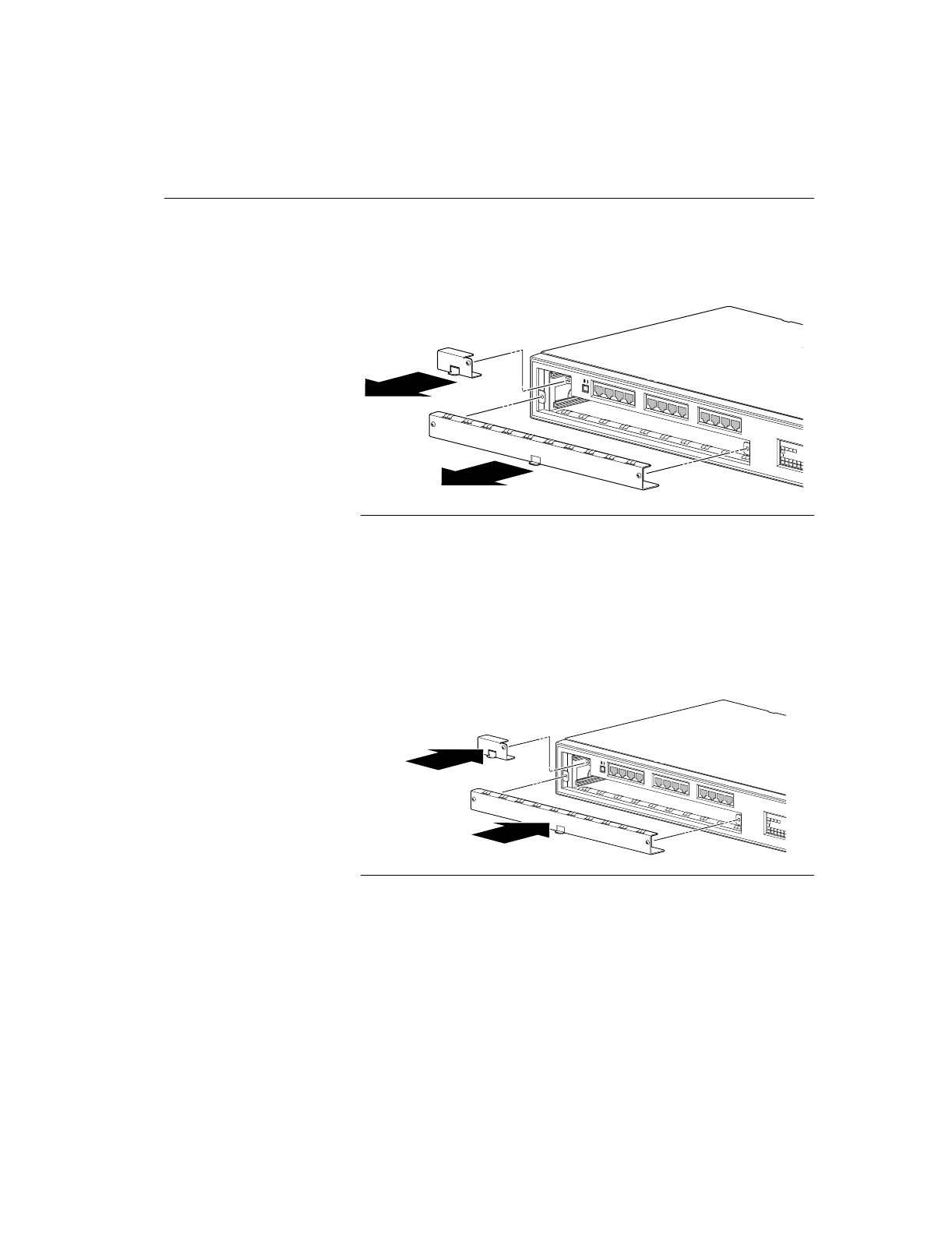
C H A P T E R 2 Intel Express 100BASE-TX Stackable Hub
22
To remove a filler panel, loosen the screws on the front of the filler
panel, grasp the tab on the front of the panel, and pull the filler panel
out of the slot.
5914
Technology by
Bay Networks
Intel
100BASE
Removing a filler panel
To install a filler panel, follow these steps:
1. Align the left and right edges of the filler panel in the card guides
at the left and right of the slot.
2. Slide the filler panel in until the front panel of the filler panel is
flush with the front panel of the hub.
3. Tighten the screws to secure the filler panel to the hub.
Inte
100BASE-
T
Technology by
Bay Networks
Installing filler panels


















