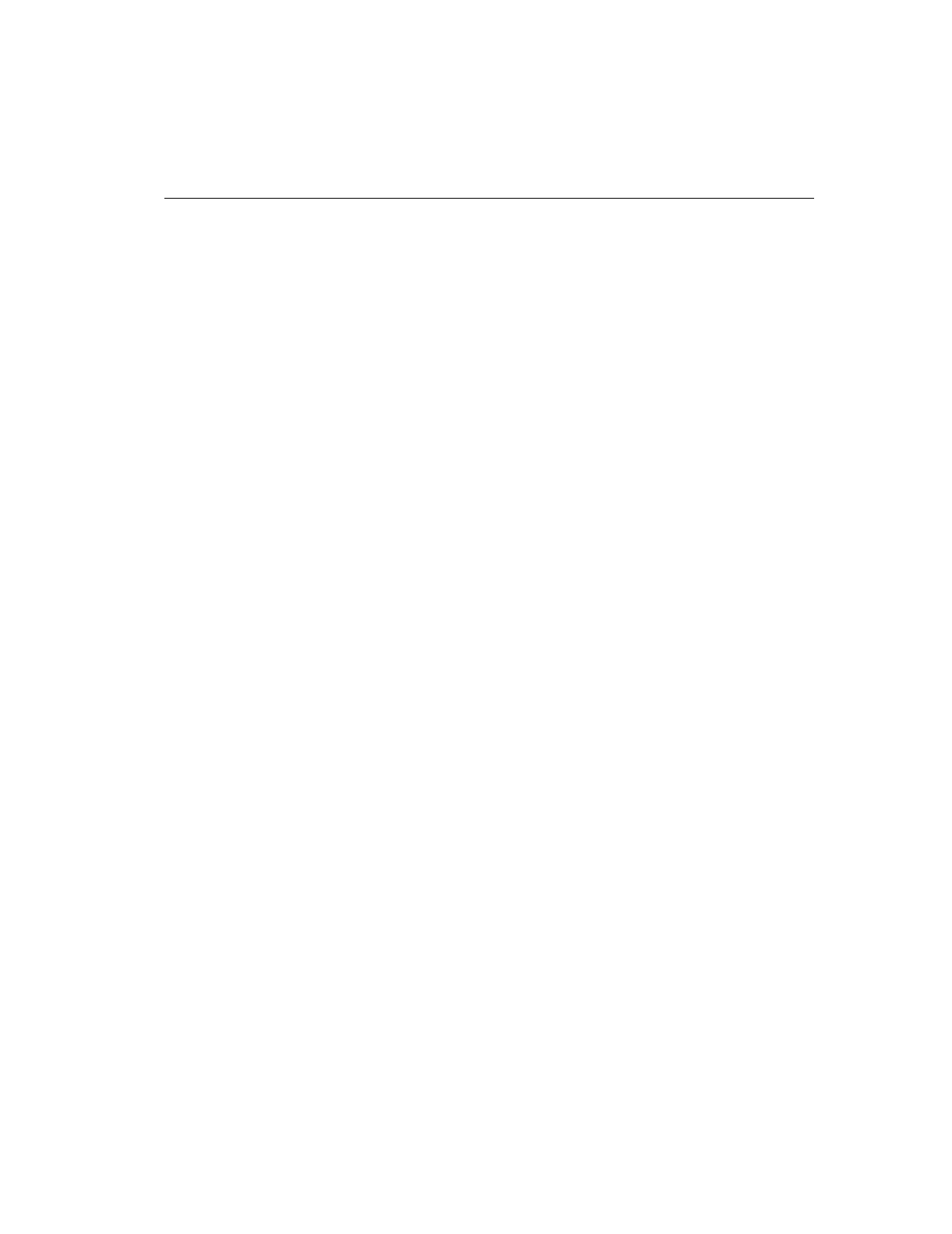
APPENDIX A Technical Specifications and Optional Equipment
35
Interface Options
RJ-45 connectors for Category 5 UTP (2-pair wire) and 100-ohm STP
(2-pair wire) 100BASE-TX Ethernet interface
Fiber optic SC connectors for 100BASE-FX Ethernet interface with
installed 100BASE-FX media adapter
Optional Equipment
The Express hub offers two slots for additional modules that expand
the dimensions of your network. The Express hub is shipped with
filler panels installed in the media adapter and expansion slots. The
filler panels can be easily removed to accommodate optional
100BASE-T modules.
This section provides a brief description of the optional modules that
are available for installation in these slots.
Media Adapters
The 100BASE-T Media Adapters fit into the media adapter slot and
provide a connection to other 100BASE-T equipment in your network.
A 100BASE-FX Media Adapter is available for installation into the
media adapter slot.
The 100BASE-FX Media Adapter provides a standard SC connector
for 62.5/125 µm multimode fiber optic cable. The maximum distance
between the port and the attached device is 160 meters (including all
patch cables, panels, and connectors) when only one fiber optic cable
is used in the entire stack or segment.
For instructions on how to install a media adapter in the hub, refer to
the documentation that shipped with your media adapter.
NOTE
When a media adapter is
installed in the media adapter
slot, it automatically disables
100BASE-TX port 1 and the
Port 1 Status LED on the hub.
In this case, the 100BASE-T
port on the installed media
adapter provides the
connectivity for port 1 and the
Media Adapter LED provides
port status for the media
adapter port.


















