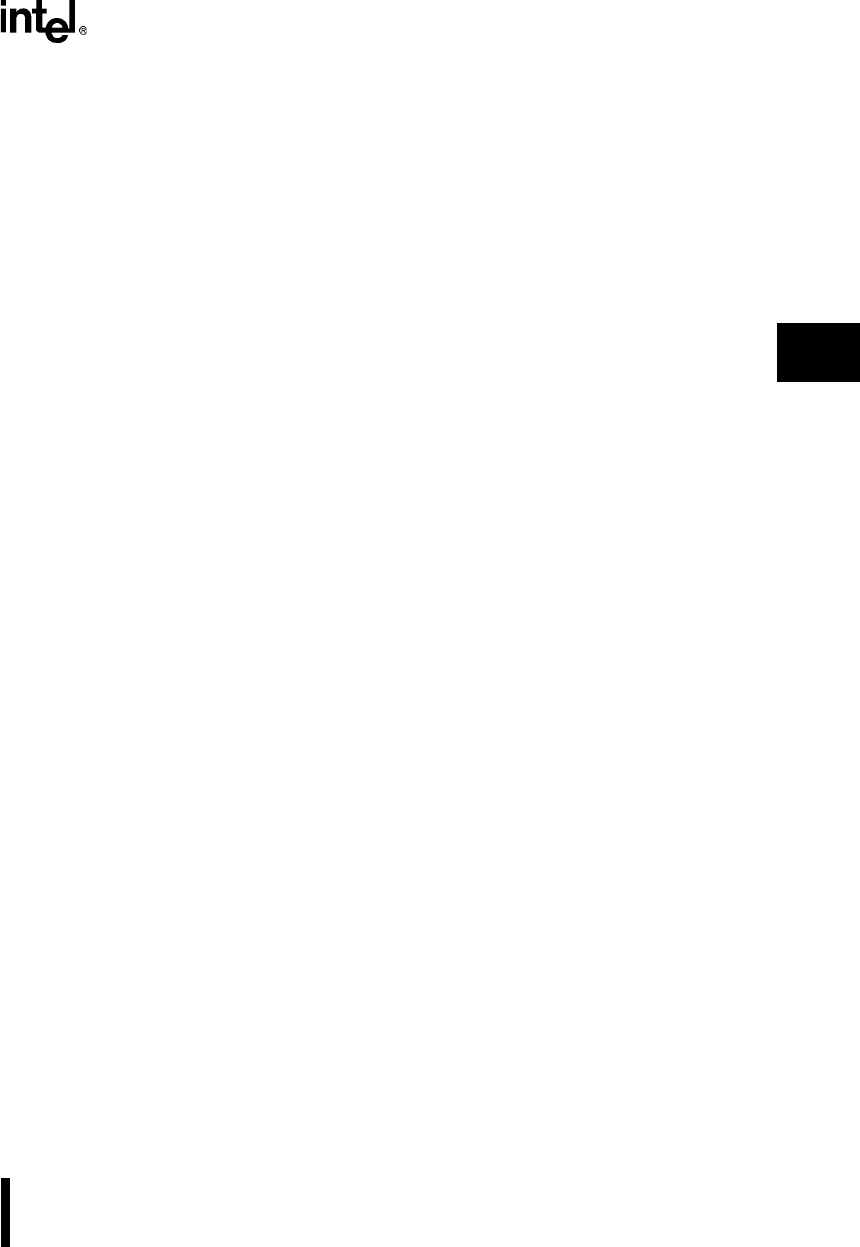
4-3
INTRODUCTION TO THE SOFTWARE
4
4.4 USER INTERFACE
The user interface to the iECM-86 supports commands to initiate and configure the ECM-86,
perform I/O operations involving DOS files, execute user programs, and interrogate variables in
the target system. Interrogation can be done in a number of formats and in most cases can be done
concurrently with user code execution.
4.4.1 Numeric Input
The command parser used by the iECM-86 software requires that numeric inputs always start
with the digits 0-9. Hexadecimal numbers that start with A–F must be preceded by a zero. For
example, enter “0AA55” instead of “AA55.” This requirement is similar to that of ASM86.
4.4.2 Controlling Lengthy Commands
Most of the commands supported by iECM-86 appear to complete without delay. Some
commands (for example, displaying or filling a large area of memory) take an appreciable length
of time to complete. In general, these commands can be aborted by pressing Enter. Those
commands that display a large amount of information can be paused by pressing the spacebar.
After you have checked the data on the screen, you can press the spacebar again to resume the
output.
4.4.3 Aborting from iECM-86
Press Ctrl+C to close any open files and return to DOS.
4.5 INITIATING AND TERMINATING iECM-86
This section describes the commands for invoking iECM-86 from DOS and exiting back to DOS.
4.5.1 ECM86
This command, entered at the DOS prompt, loads the iECM-86 software and executes it. Several
options are available with this command. Option strings always start with a hyphen (-) and can
be entered in upper or lower case. The operation of these options is described below. Any or all
of these options can be entered in any order. If the options are contradictory, the actual option
accepted is the last one entered.


















