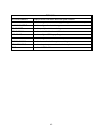45
System Time: A new time is set by typing in the HOUR, MINUTE, and SECONDS each
followed by pressing < ENTER >. The time is displayed in 24-hour
format; therefore, AM hours range from 0 through 11 and the PM hours
range from 12 through 23. Invalid times cannot be entered.
System Date: A new date is set by tying in the MONTH, DAY, and YEAR each followed
by pressing <ENTER >. If one of the parameters is out of range, the new
date will not be entered.
Quick Boot: Allows the BIOS to skip certain tests while booting. This decreases the
amount of time needed to boot the system.
Summary Screen At Boot: When this option is enabled, the system summary information will be
displayed before the system boots.
AddOn ROM Display Mode: Enabling this item causes Option ROM information to be displayed at
signon.
AddOn ROM Display Delay: When this item is enabled, the BIOS will insert a brief pause after each
option ROM signs on. This is useful to allow viewing any errors or
messages that may otherwise be missed.
Parity Check: This option determines whether the system will check for Parity/Memory
errors.
Pause On Post Errors: This option determines whether the POST will pause and wait for user
input when an error occurs.
Setup Prompt During Post: When this option is enabled, the prompt that displays the key needed to
enter SETUP will be displayed during the POST.
Bootup Num-Lock: Specifies the state of the Num-Lock key to be set when the system boots
CPU Speed: Specifies the desired speed setting of speed step processor.
MPS Revision: This option configures the MP Specification revision level. Some
operating systems require 1.1 for compatibility.