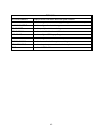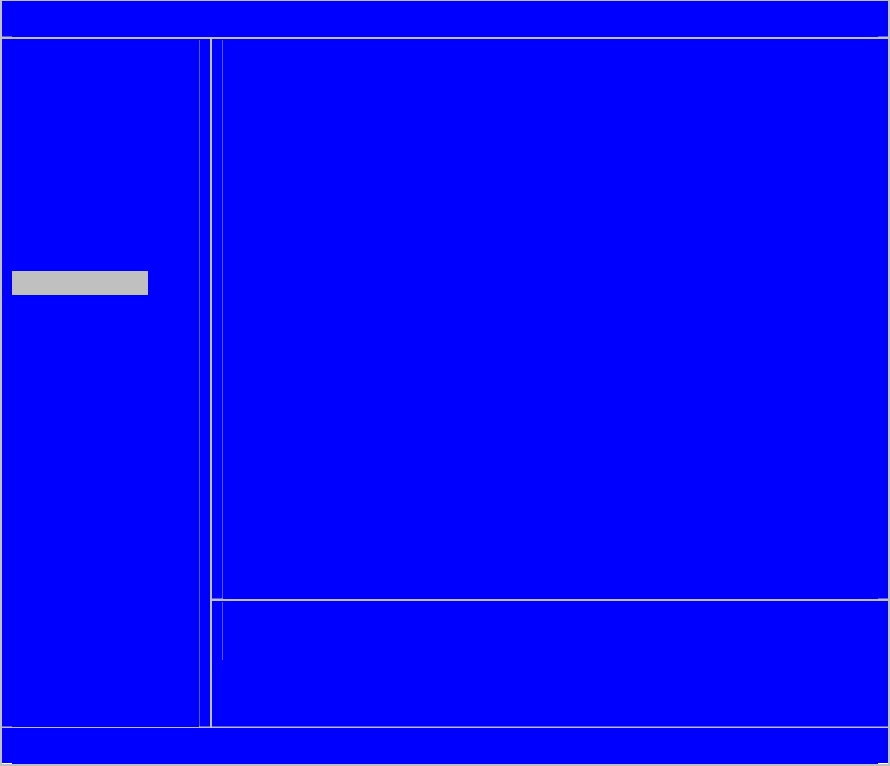
49
8.2.7 Boot Order
The Boot Order Configuration Utility is used to determine the order in which the BIOS will attempt to boot
from devices. The BIOS attempts to boot from the devices in descending order beginning from the top of
the list. If the device is not bootable, then the next item down in the list is tried. Removable Devices and
Hard Disks have further ordering within their category. The following page describes the configuration
options. The ESC key can be pressed during POST to display a boot device menu. This will over-ride
the boot order chosen in the CMOS Setup Utility and boot from the device selected.
BOOT ORDER CONFIGURATION SUMMARY
BOOT DEVICE PRIORITY
1st Boot Device Removable Device
2nd Boot Device Hard Drive
3rd Boot Device ATAPI CDROM
4th Boot Device IBA FE Slot 0128 v4110
ATAPI CDROM DRIVES
1st Drive SM-TOSHIBA CD-ROM
HARD DISK DRIVES
1st Drive PM-IBM-DJSA-220
REMOVABLE DEVICES
1st Drive USB Disk
SYSTEM
SUMMARY
SYSTEM SETUP
HARD DISK SETUP
BOOT ORDER
PERIPHERALS
USB CONFIG
MISC. CONFIG
EVENT LOGGING
SECURITY/VIRUS
EXIT
↑↓ Select Screen Enter Go to Sub Screen
F1 General Help Esc Exit
Copyright (c) 2004, Diversified Technology, Incorporated