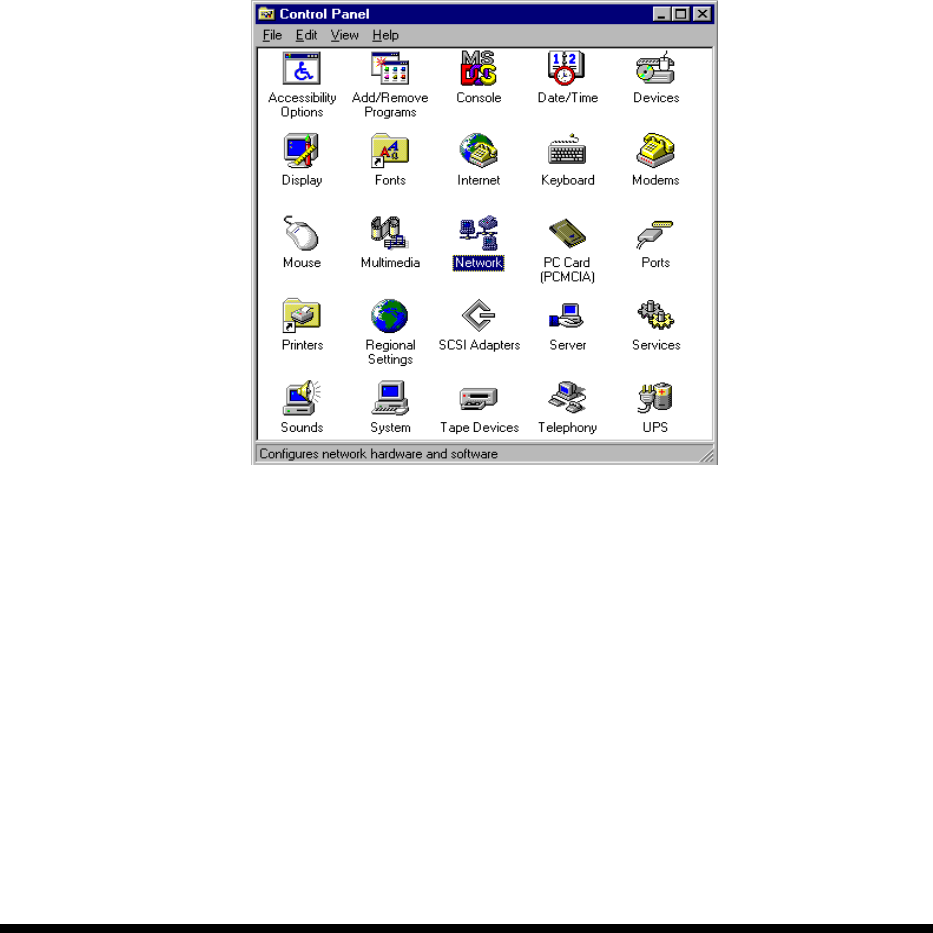
User’s Manual
74 ECB-865 User’s Manual
5.1.2 Windows NT 4.0 Ethernet Installation
A driver for the Intel 82559 Ethernet controller on board is included in the attached
supporting CD-ROM. The driver for this adapter is denoted ‘Intel® PRO Adapter’. This
driver may be installed in two ways:
• During the installation process where the network may be configured as an integrated
part. In this case the adapter may be chosen or auto-detected when the network
adapter is to be installed.
• In the network settings after Windows NT 4.0 is installed.
The following procedures describe the steps to install the Network adapter driver on
Windows NT 4.0.
1. Click the ‘Start’ button on the task bar. Select ‘Settings’ and ‘Control Panel’ to start the
control panel as shown below:


















