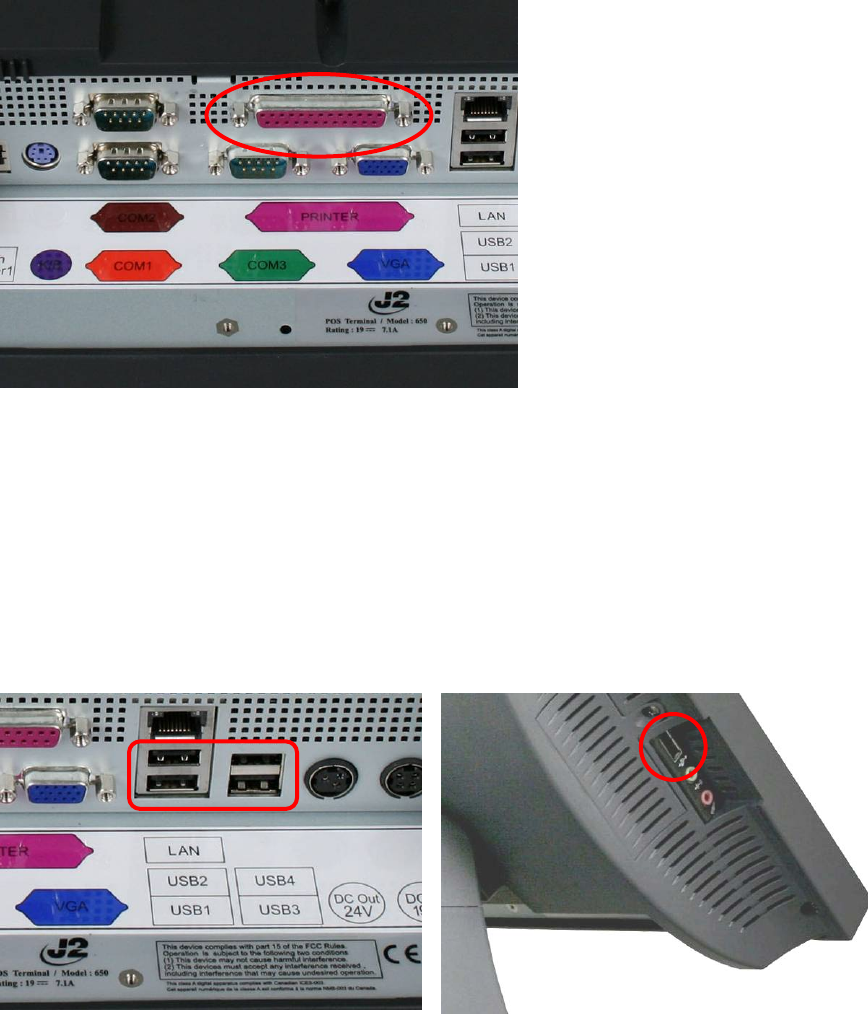
650 System Manual (Draft)
Version 0.4 August 20, 2008
19
Parallel Port
The 650 has one Parallel Printer Port located in the connector well (shown below) which
supports SPP, ECP and EPP printer modes. The mode can be changed in the BIOS setup.
Parallel Port
USB ports
The 650 has five external and three internal USB 2.0 ports. Of the five external ports (see
below) four ports are located in the cable well and one is located on the left side of the
unit for easy access. The three internal USB ports are as follows: one can be used for the
optional Finger Print Reader and is located on the MSR connecting point. The second
internal USB port is used for the SAW touch screen controller in the 560ST unit; and the
third internal USB port is designed for an optional internal 802.11n Wireless LAN card.
USB port Cable Well USB port left side


















