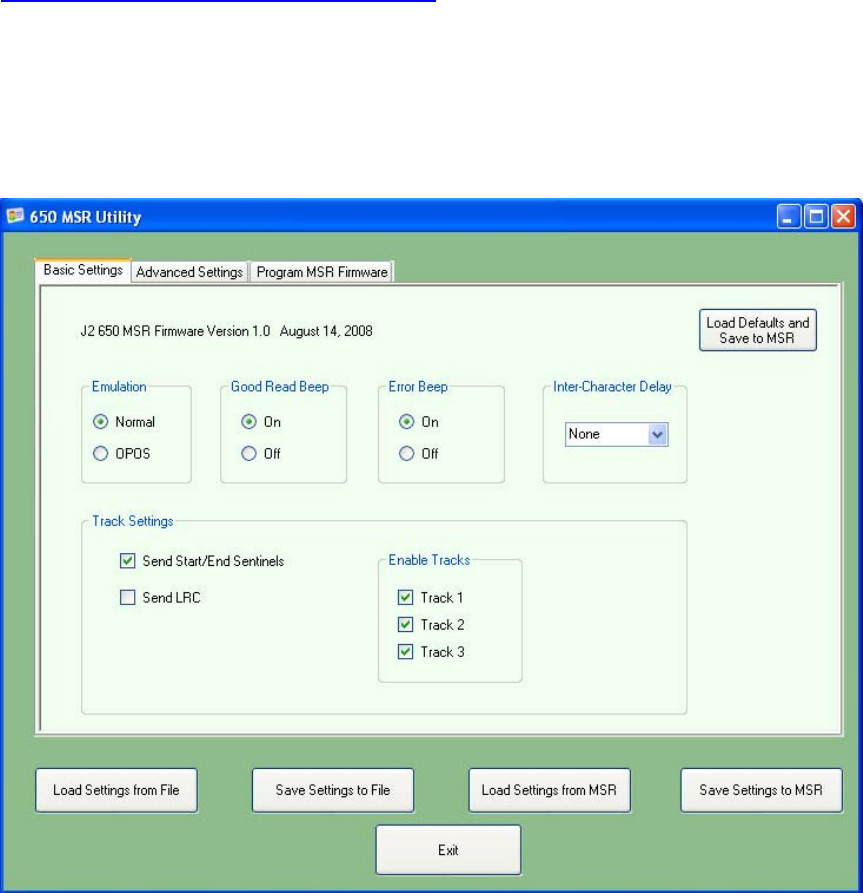
650 System Manual (Draft)
Version 0.4 August 20, 2008
68
You may now power up the 650 and the MSR should be working. For a quick test you
can open Notepad and swipe a card, the information should appear in Notepad. You can
now run the J2 MSR utility if you need any custom settings for the MSR.
J2 650 MSR Utility
The 650 MSR configuration utility can be downloaded from the J2 web site at
http://www.j2retailsystems.com/support/650/.
You may run the MSR utility from any folder you like.
MSR Utility, Basic Settings
The most common MSR settings that need to be changed are located on this screen.
MSR Utility Basic Settings screen
Emulation: Set to OPOS to use the J2 supplied OPOS driver, Set to Normal for other
applications.
Beep: This setting will disable or enable the MSR beep tone on a good read. If even only
one track is read without errors that track will be output and the MSR will beep once.


















