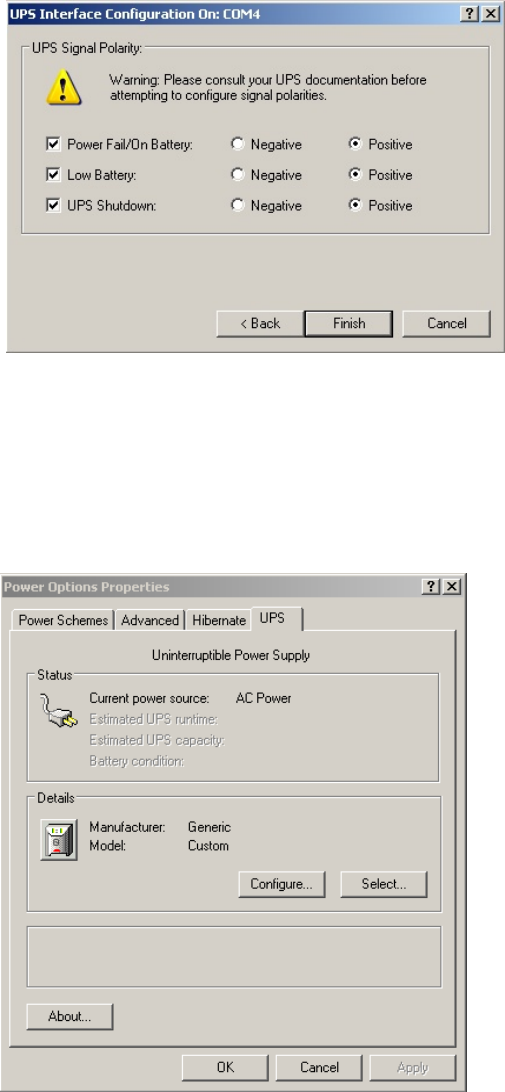
650 System Manual (Draft)
Version 0.4 August 20, 2008
74
5: The default values for the Interface Configuration are what the J2 UPS uses so just
click Finish.
6: When returned to the Power Options Properties window click Apply to save the
configuration. It will take a number of second to configure. Once done the Details should
show Manufacture: Generic and Model: Custom and the UPS and driver should be
working. This can be quickly tested by removing the AC power to the unit. If everything
is working the Current power source: should change to On Battery.
You may now exit the control panel, the UPS configuration is complete.


















