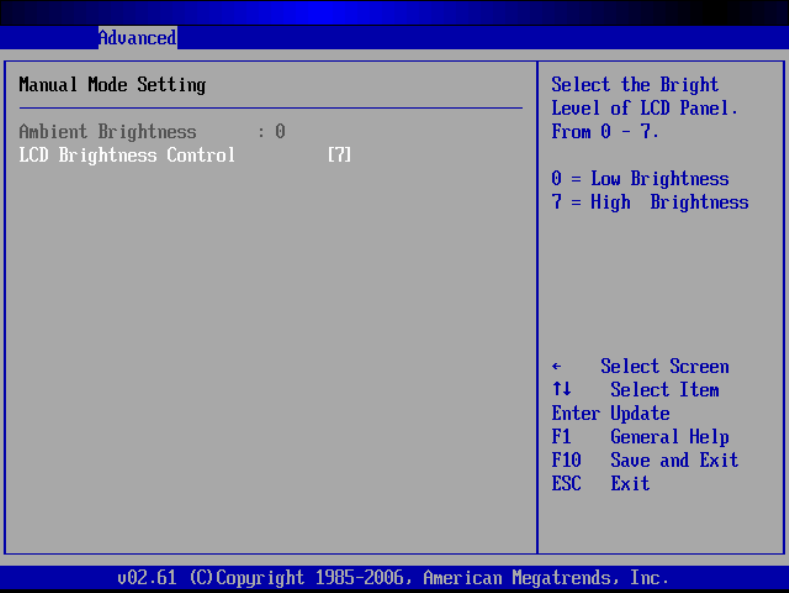
650 System Manual (Draft)
Version 0.4 August 20, 2008
39
Green Mode
This feature is unique to the 650 system. This feature can be enabled or disabled with the
default BIOS setting being disabled.
As described earlier in this manual, when the 650 is in Green Mode the system runs in
reduced power mode. Further, when in Green Mode the 650 is running as a fan less
system which means that it still has fans but they are turned off under normal operation
conditions. The fans will turn on, however, if an over-heating condition is detected but
will turn off once the 650 is again running within specification.
LCD Brightness Control Mode / Manual Mode
The LCD display backlight brightness is set by this option. There are two modes:
Manual and Auto. The default BIOS setting is Manual. This function is normally used
when the 650 is located in a darkened environment were full brightness would be
undesirable. In Manual Mode the brightness can be set to one of eight levels, 0 to 7, with
seven being the default, the brightest backlight setting. The brightness range is from 250
to 25 cd/m².
Manual Mode Setting screen


















