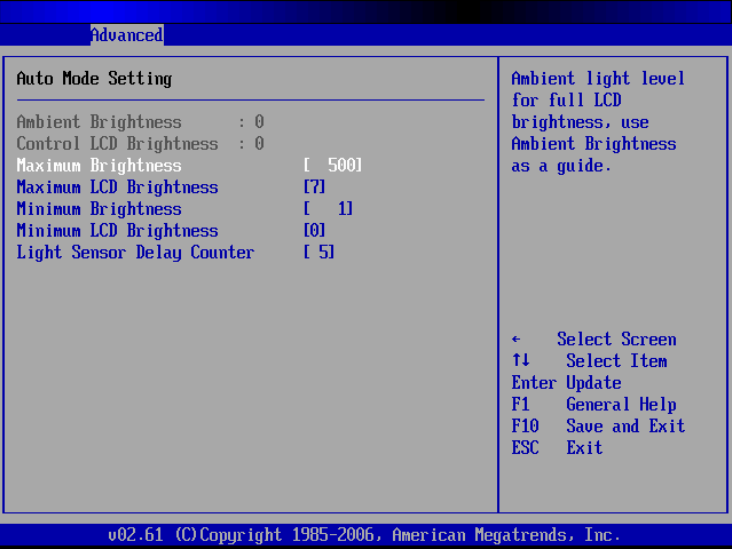
650 System Manual (Draft)
Version 0.4 August 20, 2008
40
LCD Brightness Control Mode / Auto Mode
Another unique feature of the 650 is the LCD Brightness Control Auto Mode. In some
situations a system may be located in an environment that is bright during the day and
darkened at night. It would be impractical to have to change the brightness manually, so
in most cases the system would just be left set to full brightness all the time.
With the LCD Brightness Control Auto Mode the system can automatically adjust the
LCD brightness. When the background brightness lowers to a per-set point the system
will automatically lower the LCD brightness. As the ambient light of the room increases,
the system will then automatically adjust up the LCD brightness. This is done with
hardware so that no software driver needs to be added to the system.
At the top of the Auto Mode Setting setup screen there are two values displayed, Ambient
Brightness and Control LCD Brightness. The Ambient Brightness displays the current
brightness detected by the light sensor located in the top middle of the front bezel of the
650. This is the number of lux the sensor detects. (If you cover the sensor you can see the
value change after a few seconds.) The Control LCD Brightness is the level that the auto
control currently has set the LCD backlight brightness, this value ranges from 0-7 with 7
being the brightest.
Auto Mode Setting screen


















