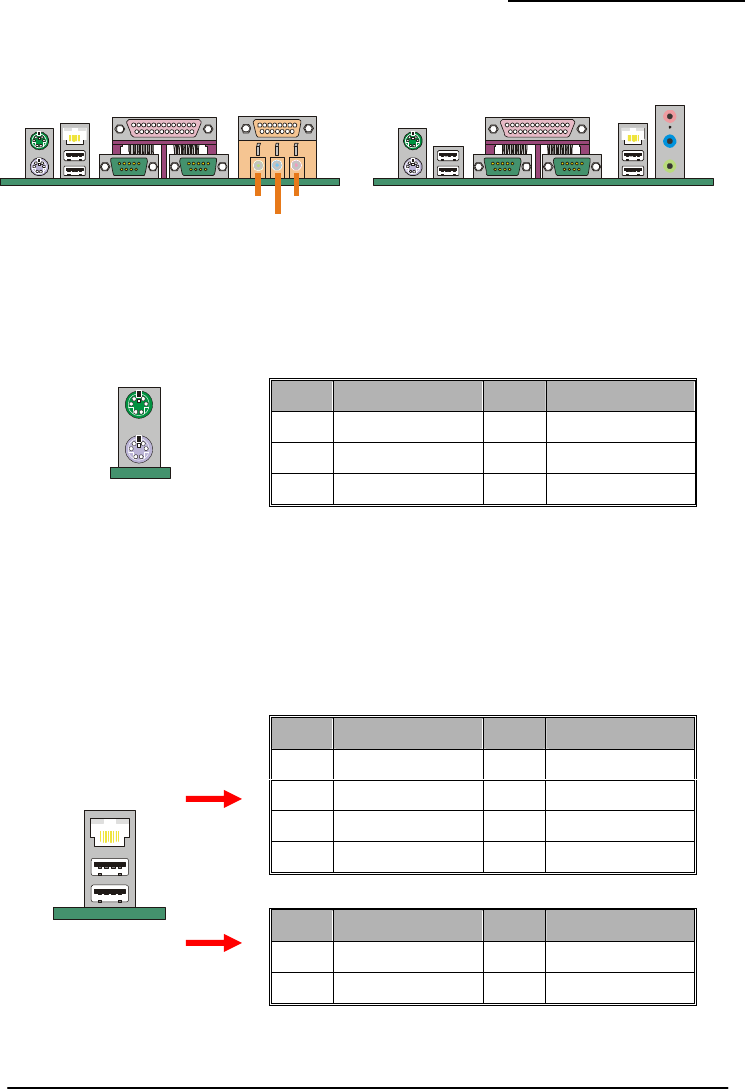
PX875P PRO/ PX875P
13
B
S
The series m ovides a /2 mous PS/2 connector. The
pin assignments are described below:
SB/ (LAN is optional)
el with V1.0, and there are four USB connectors on
to USB devices such as:
T rt. You can plug LAN devices directly into
ack Panel Configuration
PS/2 Mouse & PS/2 Keyboard Connectors: KB/M
ainboard pr standard PS e connector and Keyboard
USB & LAN Connectors: U
There are two USB connectors on the back pan
the back panel with V2.0. These USB connectors are used to attach
keyboards, mice and other USB devices. You can plug the USB devices directly into this connector.
he PX875P PRO (V1.0 & V2.0) also provides a LAN po
this connector.
Pin
Assignment
Pin
Assignment
1 Data 4 +5 V (fused)
2 No connect 5 Clock
3 Groun 6 No connect d
Pin
Assignment
Pin
Assignment
1 TX+ 5 NC
2 TX- 6 RX-
3 RX+ 7 NC
4 NC 8 NC
Pin
Assignment
Pin
Assignment
1/5
+5 V (fused) 3/7
USBP0+/P1+
2/6
USBP0-/P1- 4/8
Ground
PS/2 Mouse
PS/2 Ke boardy
LAN
(Optional)
US
B
Speaker
Out
PS/2
COM1 COM2
USB
Game Port
Printer Port
PS/2
use
(optional)
LAN
Mo
Keyboard
Mic In
Line In
Speaker
Out
PS/2
Keyboard
COM1 COM2
USB USB
Printer Port
PS/2
Mouse
(optional)
LAN
Mic In
Line In
(For V1.0) (For V2.0)


















