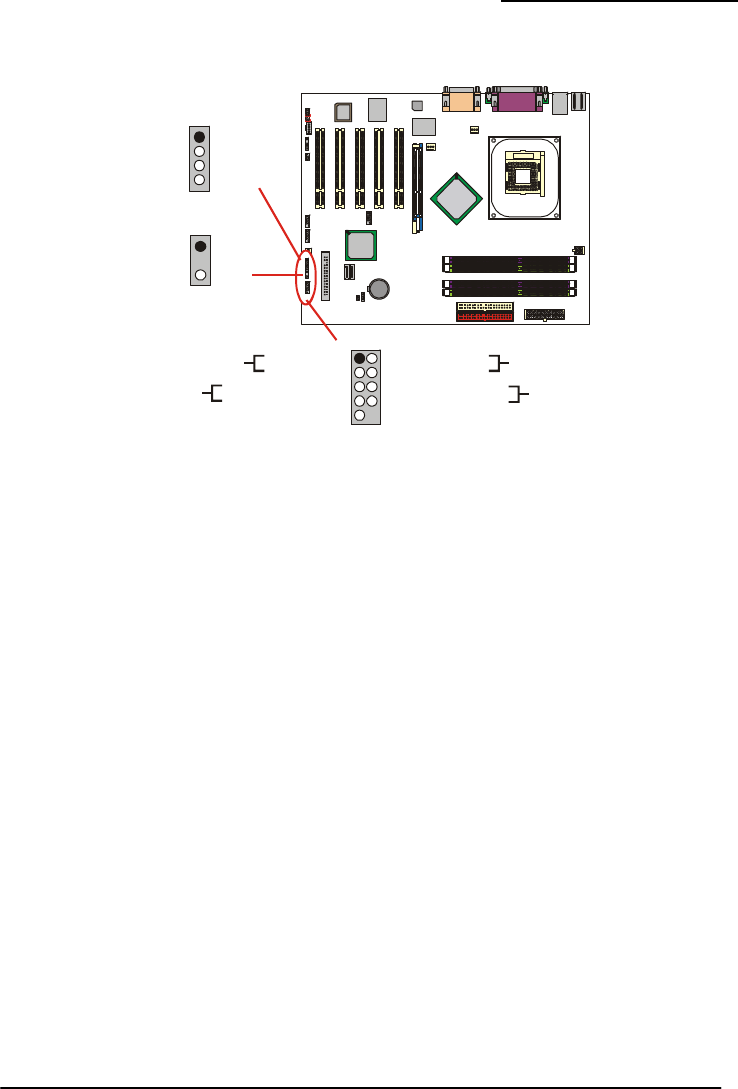
PX875P PRO/ PX875P
15
F RLED
、
SPEAKER
lies to those IDE drives directly attached to the system
ED Header)
provides two power LED header. If there is a 2-pin power LED cable on the front
a computer case. You can attach it to the 2-pin power LED header. The LED will illuminate
the computer is powered on.
er on Switch Header)
header can be attached to a front panel power switch. The switch must pull the Power Button pin
for at least 50 ms to signal the power supply to switch on or off (the time required is due to
A front panel speaker can be connected to this header. When you boot your computer, the speaker
sounds a short “beep”. If there is something wrong during the Power On Self-Test, the speaker
sounds “irregular beep” to warning you.
ront Panel Indicator: SW/LED
、
PW
HD LED (Hard Drive LED Header)
This header can be attached to an LED on the front panel of a computer case. The LED will flicker
during disk activity. This disk activity only app
board.
RST SW (Reset Switch Header)
This header can be attached to a momentary SPST switch. This switch is normally left open. When
closed it will cause the mainboard to reset and run the POST (Power On Self Test).
ACPI-LED (2-pin Power L
The mainboard
panel of
while
PWR SW (Pow
This
to ground
internal debounce circuitry on the system board). At least two seconds must pass before the power
supply will recognize another on/off signal.
PWR-LED (3-Pin Power LED Header)
The mainboard provides two power LED header. If there is a 3-pin power LED cable on the front
panel of a computer case. You can attach it to the 3-pin power LED header.
SPEAKER (Speaker Header)
Intel
82875P
U8
1
U12
Socket 478
CPU FAN
FDC
A
T
X
_PWR
AGP
PCI1
PCI2
PCI3
PCI4
PCI5
3COM
LAN
1
BIO S
U21
T AUDIOFRON
AU XFAN
IrDASPDIF
CD-IN
1
2
1
2
1
1
Winbond
W83627HF
ALC
650
IDE2IDE1
USB 4
1
2
9
10
USB2USB3
22
119
10
U19
Intel
ICH5
C
A
SEOPEN
1
B
A
T1
JP1
1
S
A
T
A
2
S
A
T
A
1
PRT/COM
KB/MS
USB /LAN
A
T
X
_12
V
SOUND
CH
A
SF
A
N
1
DIM M4
DIM M2
DIM M3
DIM M1
+
1
-
2
3
PWRLED
PC_BEEP
NC
Ground
+5V
1
2
3
4
SPEAKER
1 2
HD LED (+) Powe
Po
Po
HD LED (-)
Reset Control (-)
r LED (+)
wer LED (-)
wer Button (+)
Power Button (-)
NC
Reset Control (+)
NC
9 10
SW/LED
Hard Driver
LED
Reset
Power
LED
Power-on
Button
Button
SPEAKER
PWRLED
1
SW
/
LED
1
2
1
9
10


















