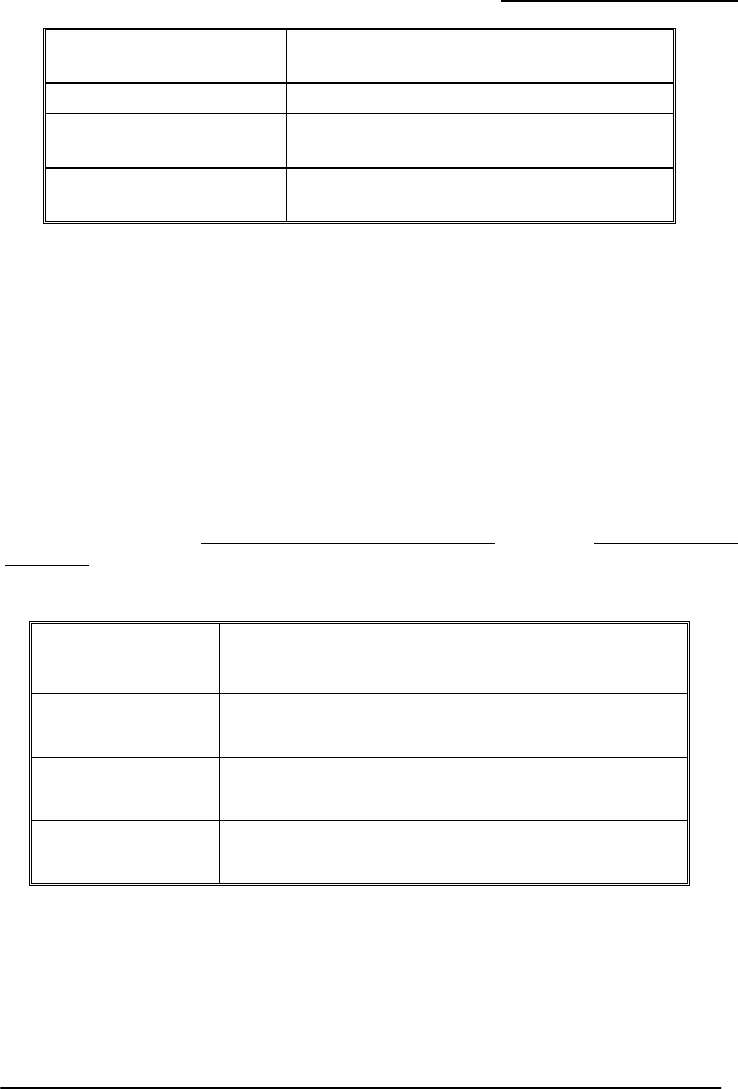
PX875P PRO/ PX875P
32
Factory Default Available Options
CPU Host Frequency
100
2.66X、2.50X (Debug)
133
Default (default)、2.00X、2.50X、
1.33X (Debug) 1.60X (Debug) 、
200
Default (default)、1.33X、1.60X、
2.00X、2.50X (Turbo)
DDR Speed
ory speThis item displays the current DDR mem ed.
g
atically calculate these
equencies based on the factory default “CPU Host Frequency”
Spread Spectrum
The Spread Spectrum function can reduce the EMI (Electromagnetic Interference) generated. Options:
Enabled (default)、Disabled
AGP/PCI/SRC Speed Settin
This item determines the AGP, PCI and SRC frequencies (speed settings). You can set these
frequencies using the supplied BIOS options. One of the options available to you is “Auto, Auto,
Auto”. Using the “Auto, Auto, Auto” option will instruct the system to autom
fr
setting, the current “CPU Host
Frequency” setting and t
Frequency” is the value o
he formulas in the table below. Note that the factory default “CPU Host
f the “CPU Host Frequency” when you first received your system.
Factory Default
“CPU Host
Frequency”
Formulas
100
PCI frequ
SRC freq
AGP frequency = current CPU Host Frequency / 1.5
ency = current CPU Host Frequency / 3
uency = current CPU Host Frequency / 1
133
AGP frequency = current CPU Host Frequency / 2
PCI frequency = current CPU Host Frequency
SRC fre
/ 4
quency = current CPU Host Frequency / 1.33
200
PCI frequ
SRC freq
AGP frequency = current CPU Host Frequency / 3
ency = current CPU Host Frequency / 6
uency = current CPU Host Frequency / 2
To determine your new frequencies, you must first take the factory default “CPU Host Frequency”
d then determine the corresponding formulas according to the table above. Second, take the current
” setting and apply it to the formulas to arrive at your new frequencies.
as 100, and you reset the “CPU Host
ollows:
an
“CPU Host Frequency
For example, if your factory default “CPU Host Frequency” w
Frequency” to 133, your AGP, PCI and SRC frequencies will be as f


















