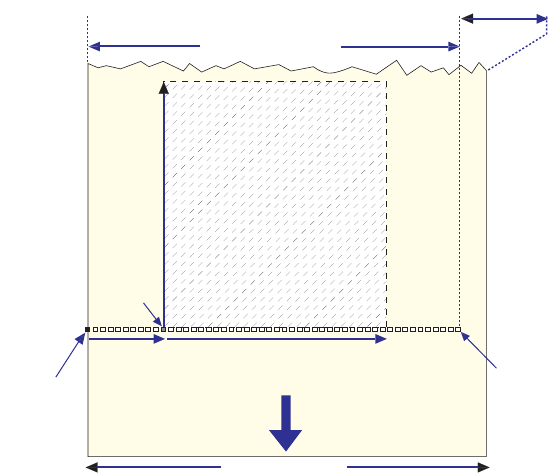
Appendix C — Setup Parameters
EasyCoder PD41 Printer User’s Guide 71
Print Window: 8 dots/mm standard printhead
Media Type
The Media Type parameter controls how the label stop sensor
(LSS) and the media feed work. There are five media type
options, see also Appendix B, “Media Specifications”:
• Label (w gaps) is used for adhesive labels mounted on liner.
• Ticket (w mark) is used for labels, tickets, or continuous stock
provided with black marks at the back.
• Ticket (w gaps) is used for tickets and tags with detection slits.
• Fix length strip is used for continuous stock where the length
of the print window decides the length of media to be fed out.
• Var length strip is used for continuous stock. The size of the
print images decides the length of each copy.
It is important to select the correct media type, so the printer can
communicate the following errors.
• Error 1005 “Out of paper” indicates that the last ordered
copy could not be printed because of an empty media stock.
FEED
DIRECTION
Dot #0
D
ot-line
o
n printhead
X-start Width (1-832 dots)
Origin
Length
Dot #831
14 mm (0.55 in)
PRINT
PRINT
WINDOW
WINDOW
PRINT
WINDOW
max. 104.0 mm (4.095 in)
25-118 mm (1-4.65 in)


















