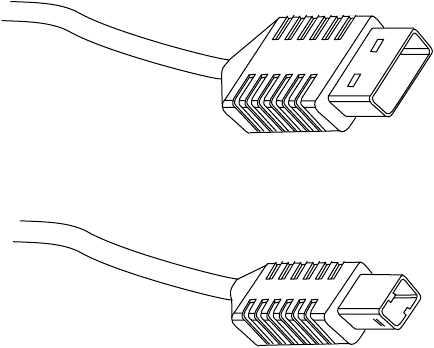
Appendix D — Interfaces
EasyCoder PD41 Printer User’s Guide 77
USB Interface
The printer supports USB v1.1 (also called USB 2.0 full speed).
To use the USB interface to print from a PC, you need to have
the Intermec USB printer driver installed on your PC. You will
find this driver (InterDriver) on the Printer Companion CD
along with installation instructions.
The printer is a so called “self-powered device”. We recommend
that you only connect one printer to each USB port on the host,
either directly or via a hub. Other devices, like a keyboard and a
mouse, can be connected to the same hub. If you need more than
one Intermec USB printer to a host, you should use different
USB ports.
The USB cable included with the EasyCoder PD41 has a USB
Type A connector on one end to connect to a PC, and a USB
TypeB connector to connect to the printer.
There is no communication setup for the USB port.
USB Type A connector (connects to PC or hub)
USB Type B connector (connects to printer)


















