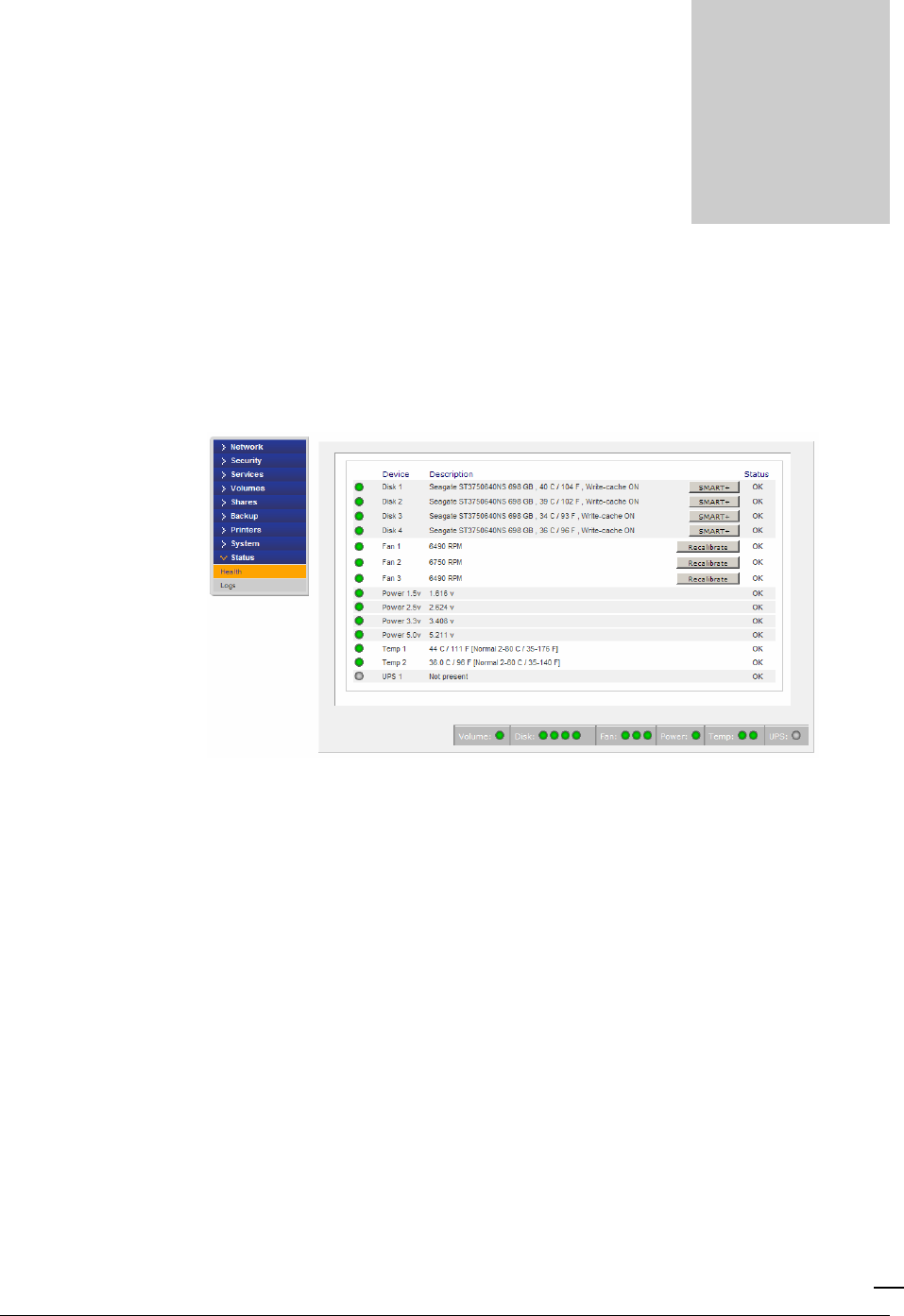
P/N: 900-10004-00 REV 02 USER GUIDE, IOSAFE R4
101
Replacing a Failed Disk
Locate the Failed Disk
When a disk fails in your ioSafe R4 device, you will be notified of the failure by email. The failed
disk location can be seen in the FrontView status bar at the bottom.
If you look at the front of the ioSafe R4 device, the failed disk will have also have a corresponding
LED which will be amber in color. The top or left-most LED is disk channel 1; the next one is disk
channel 2; and so on. Please take note of the failed channel.
Ordering Replacement Disk
Go to the Status menu and click on the Health tab. Take note of the disk size and model utilized on
your ioSafe R4 system. It is best to replace a failed disk with the same disk model. Contact ioSafe
and arrange to have the disk replaced.
If the disk is no longer under warranty, you can obtain a disk of the same capacity or larger from
your ioSafe retailer.
Replace the Failed Disk
Contact ioSafe technical support for hardware-specific instructions on replacing a failed disk in your
ioSafe R4 system.
Chapter
3


















